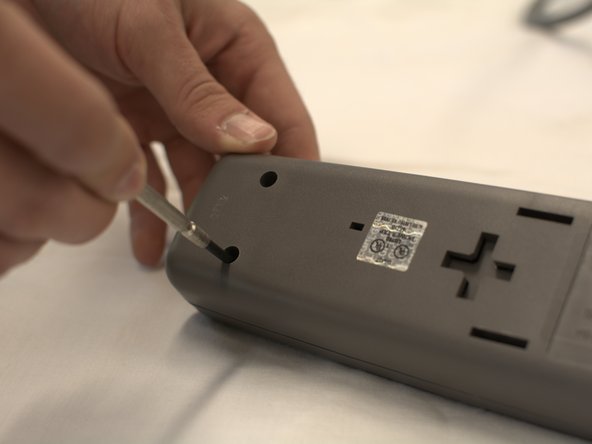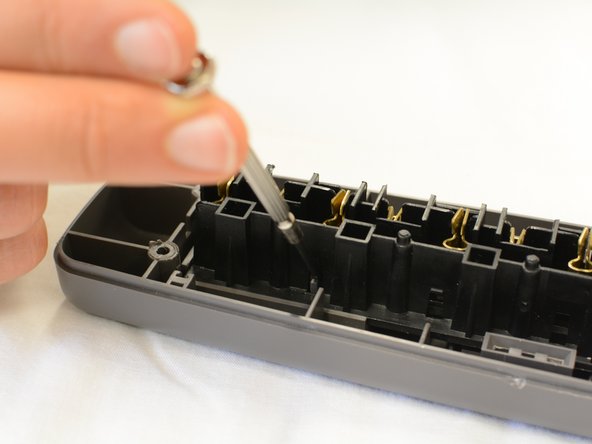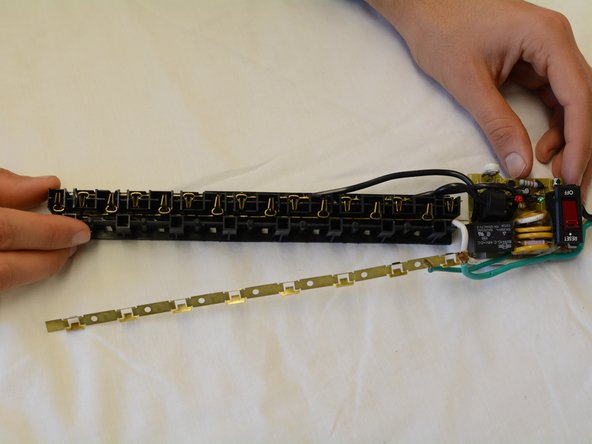你所需要的
-
-
-
Take two halves of case apart with your hands
Really cool teardown...
Is there a reason why you decided to do one on a power strip?
FYI: there's absolutely NO sarcasm here. I'm always looking to add to my little of projects and this may have triggered and Idea
If you don't mind sharing, why did this come to mind. Plesse, I don't need specifics. It just got me thinking of using this method to make a pretty nice expanded powerstrip that I desperately need, but don't want to pay over $120+ for 2 or more of the pricey ones, even though a surge protector would be nice (sorry I don't know if yours does, I skim thru fast when I read).
Thank you!
E
-