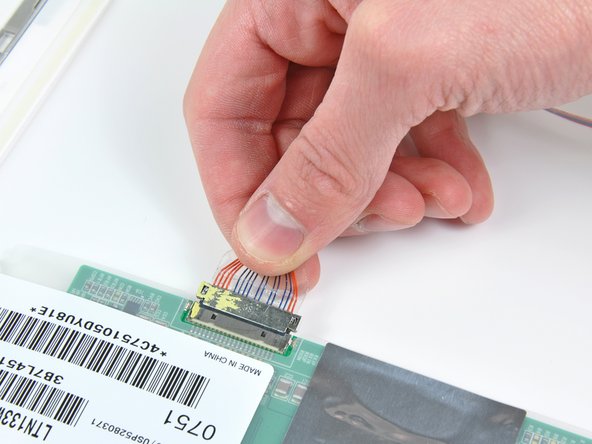
我的问题
The display on my trusty 2007 Macbook started to flicker in a way that was very sensitive to the position of the screen, and could be improved by lightly squeezing the surround at the bottom left of the display. Apparently a bad connection.
我的修理方法
First I used the ifixit guide to disembowel the MacBook, hoping to find a loose connection. Finding none, I ordered a new inverter cable from ifixit and it arrived in just a couple of days. Putting things back together was somewhat challenging, but the tips in the ifixit guide were very helpful.
我的建议
There are a lot of different sizes of tiny screws. As I went step by step through the guide, I put the screws and small parts in letter sized envelopes to keep them in order. Since I already had the screen taken apart, I also ordered and replaced the data cable. I reasoned that it was also subject to wear, and I might avoid another lengthy procedure.


0条评论