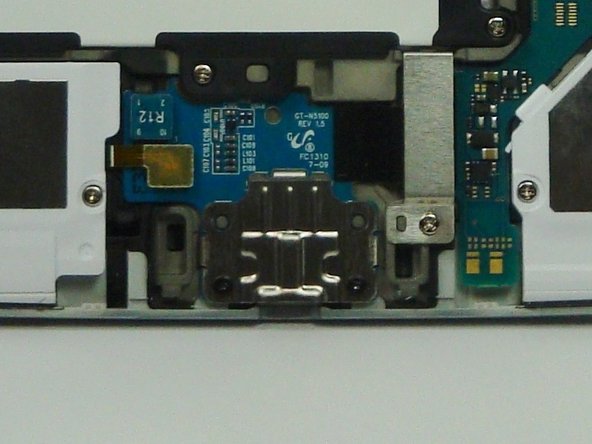
我的问题
My son's Samsung Galaxy Note 8 appeared dead. Holding the power/volume/home buttons in the various "reset" combinations had no effect.
我的修理方法
First attempt was to replace the battery (using iFixIt's replacement guide). The new battery got it working, but it eventually died again (after the battery drained, of course). Additional research pointed to the USB charging port as the problem. Replacing it solved the problem.
我的建议
We should have noted at first that the problem was the charging port since the device would not work even when plugged in. However, on many devices, if the battery is dead, the device still won't work, even when plugged in, so the battery was our first thought. When the new battery drained after installation, it was then obvious that the problem was the charging port. Thankfully, iFixIt had a USB port replacement guide (and Samsung made it a replaceable part). And the cost of the part was relatively inexpensive.
The port replacement was straightforward and took about 30 minutes. Then we charged the new battery, and then replaced it with the original battery. As it turns out, the new battery was not necessary, but we now have a replacement available when the original one eventually wears out.

0条评论