
我的问题
Trackpad wasn't working correctly and I didn't want to spend hundreds to repair or replace the computer. The computer itself still works great.
我的修理方法
I found it to be pretty easy. Good directions and photos. One small correction: In step8 the #000 tool was required, not #00. Good thing I bought the whole tool kit rather than the individual tools ;-)
我的建议
I used the kitchen counter as a workspace so I wouldn't be standing and moving around on carpet (static) while working. Follow instructions carefully and use shot glasses or small cups/bowls to hold the screws in order as you take them out so you can easily put them back.
Be sure to test the trackpad BEFORE replacing the bottom cover of laptop - you can adjust the screw at the bottom edge of trackpad to adjust trackpad sensitivity.

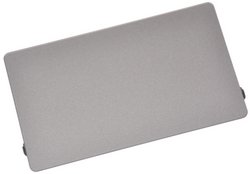

0条评论