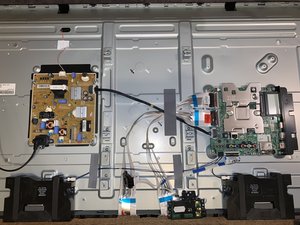LG TV has no picture, but has sound and backlight.
I have an LG 43UK6400. After a long vacation away, I returned home and turned on the TV. The TV worked fine for a couple of minutes and then the image disappeared. The sound works fine, and the backlight is lit. The remote also navigates the menu. I tried resetting, pulling the plug and waiting etc. I tried looking with a flashlight to see if there is an image, but there isn’t. I have opened up the TV and haven’t seen any visually identifiable defects in the power supply or the main board. I saw online that there is a common connectivity issue where some pins of the ribbon cable will be defective, and putting tape on the ribbon cable will solve it. However, I tried removing each ribbon cable separately to see if the image comes up on half of the screen, but it didn’t. Also, my TV seems like it doesn’t have what’s called a tcon board; the ribbon cables go from the main board to the screen directly. What do you think might be the problem?