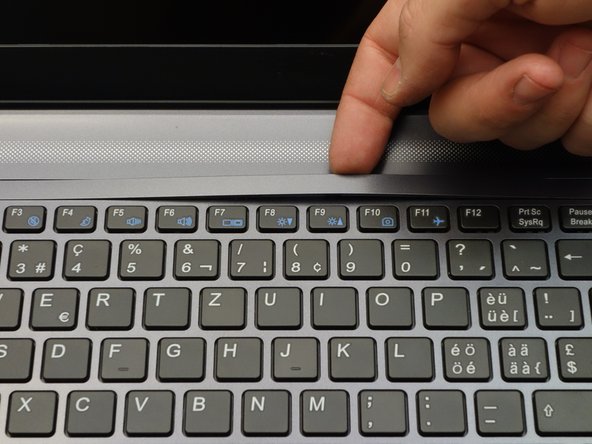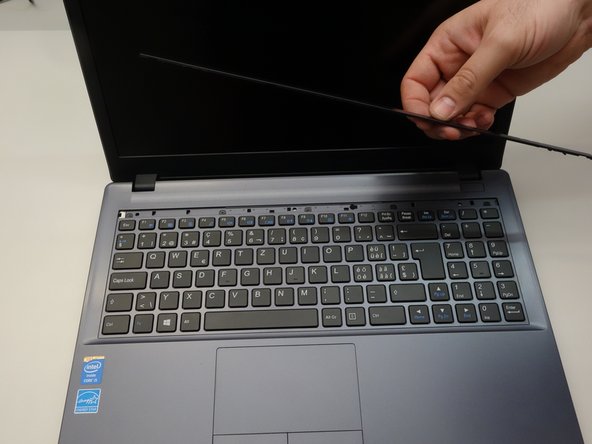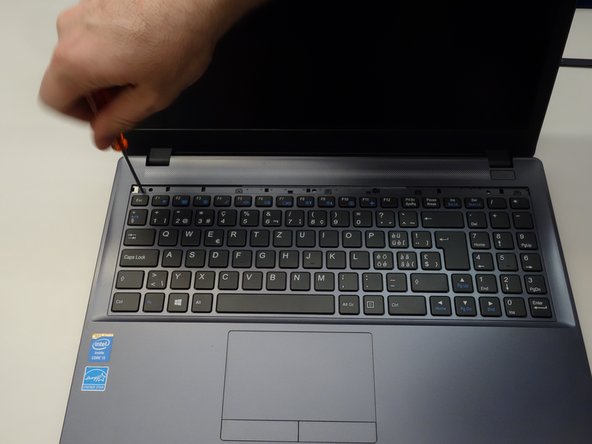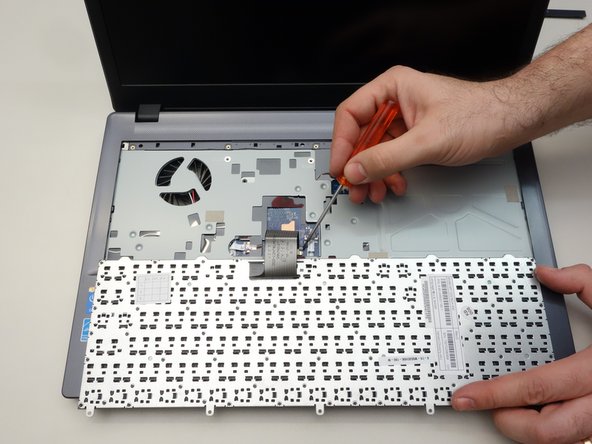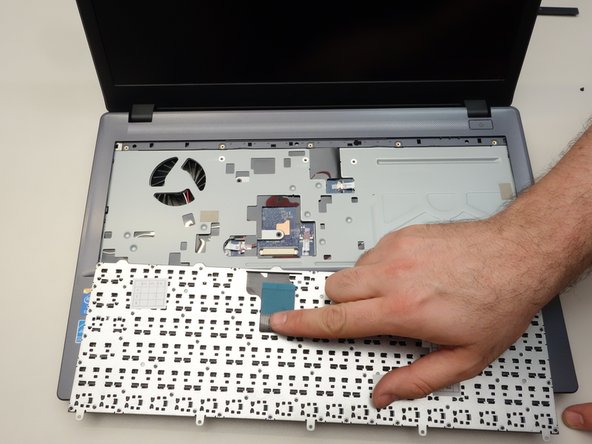你所需要的
-
-
Slide the latch on the right to the unlocked position.
-
Slide the latch on the left to the unlocked position.
-
Remove the battery pack from the slot.
-
-
-
With your #0 Philips screwdriver remove the 2 screws from the bottom panel.
-
Now you can remove the bottom cover.
-
-
-
-
Press gently at the points indicated to release the LED cover strip.
-
Turn the laptop over, then lift the LED cover.
-
Remove the LED cover.
-
即将完成!
To reassemble your device, follow these instructions in reverse order.
结论
To reassemble your device, follow these instructions in reverse order.
由衷感谢以下译者:
fr en
100%
Jerry Wheeler正在帮助我们修复这个世界! 您也想加入吗?
开始翻译 ›