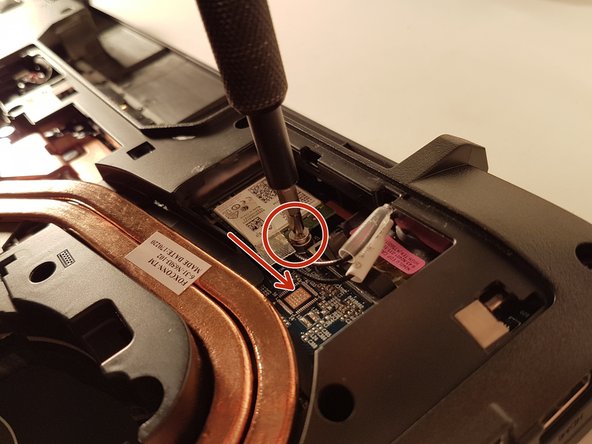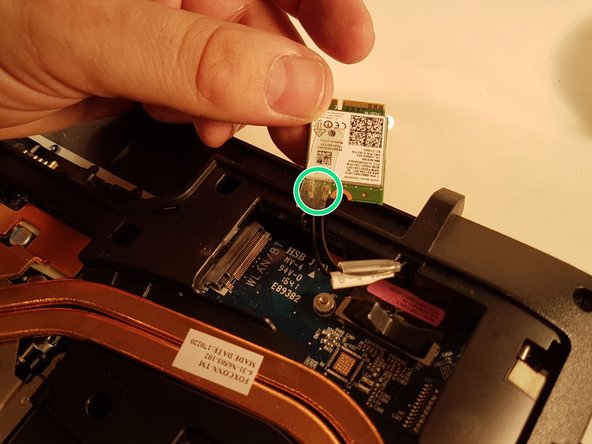你所需要的
-
-
Unlock the button without spring
-
Slide the battery up while unlocking the button with spring
-
-
-
-
Unscrew the two large screws circled in red
-
Unscrew the two small screws circled in green
-
Slide the plate down and lift the
-
-
-
Unscrew the screw circled in red
-
Disconnect the WLAN card in the direction of the red arrow
-
Unhook the two connectors circled in green on the WLAN card
-
即将完成!
To reassemble your device, Follow these instructions inverse order.
结论
To reassemble your device, Follow these instructions inverse order.
由衷感谢以下译者:
fr en
100%
irlanda正在帮助我们修复这个世界! 您也想加入吗?
开始翻译 ›