正翻译步骤 2
步骤 2

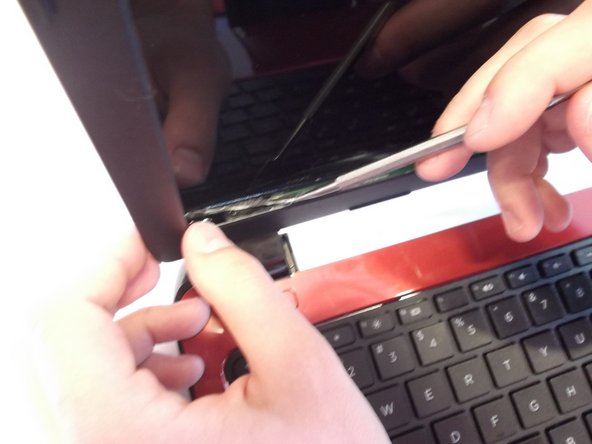




-
Slide plastic opening tool in crack at the top corner of the outer frame of the screen (in the gap between the red and black sections of plastic) and pry apart as shown.
-
Pry apart all edges the same as the top. Use the spudger for the bottom section as it is glued to tape, make sure to pry this apart carefully and the tape should be separated from the black plastic part as shown.
您的所有投稿皆享有基于开源创作共享许可协议(CC BY-NC-SA)的著作权利。