正翻译步骤 8
步骤 8

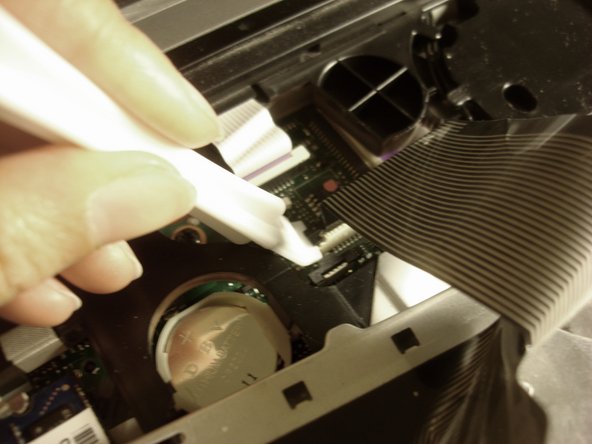
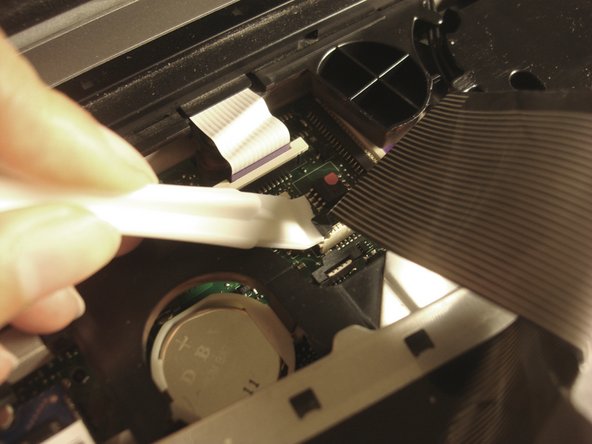



-
Lift both ends of the plastic tab securing the ribbon cable to the system board with the help of a spudger.
您的所有投稿皆享有基于开源创作共享许可协议(CC BY-NC-SA)的著作权利。