正翻译步骤 10
步骤 10

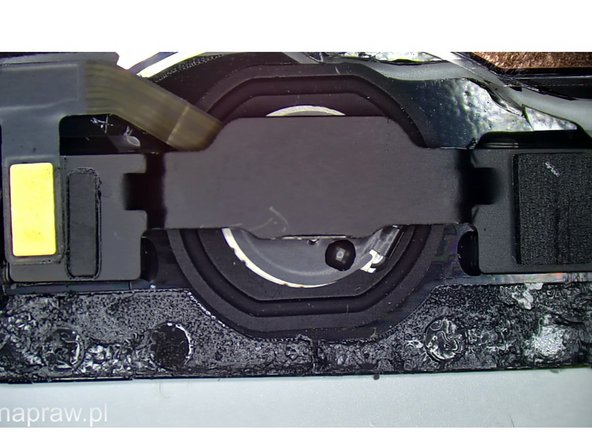




Touch.ID button & tape extraction - part #3
-
be extremely careful at this stage. Remove any speck of glass from the adhesive surfaces or remove all remaining adhesive with a cotton swab and isopropanol.
您的所有投稿皆享有基于开源创作共享许可协议(CC BY-NC-SA)的著作权利。