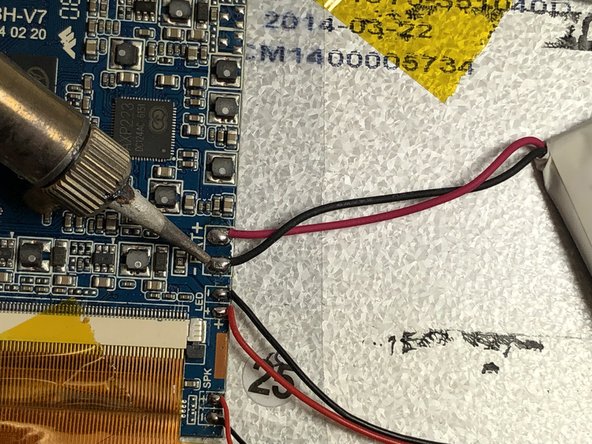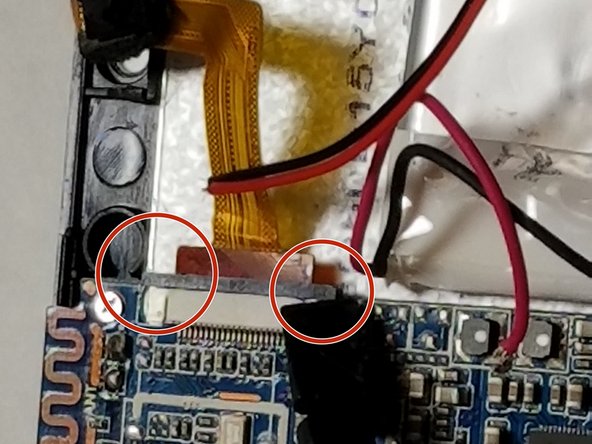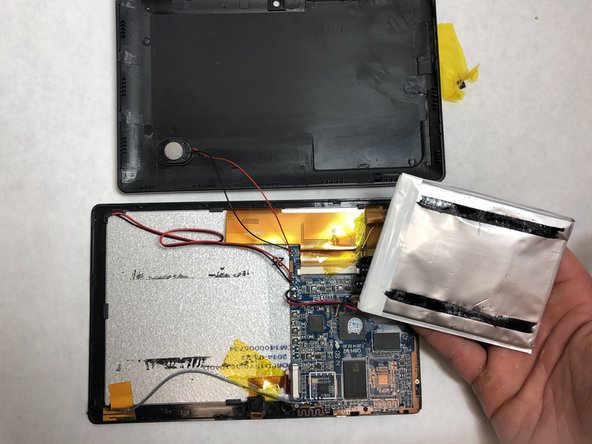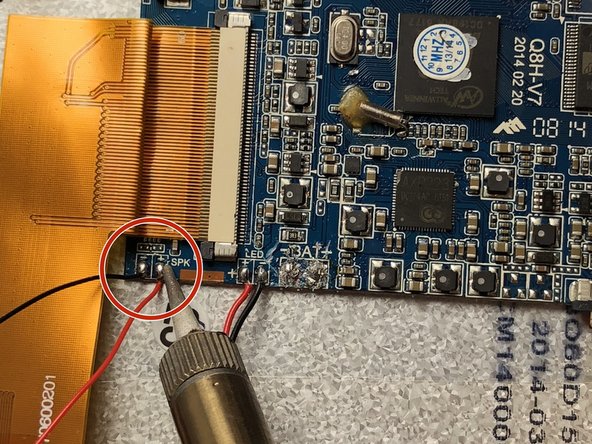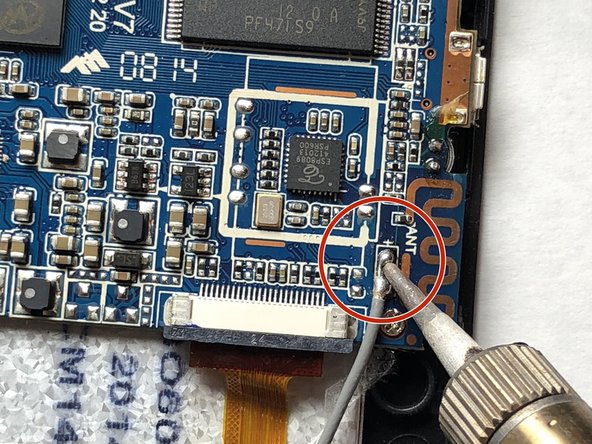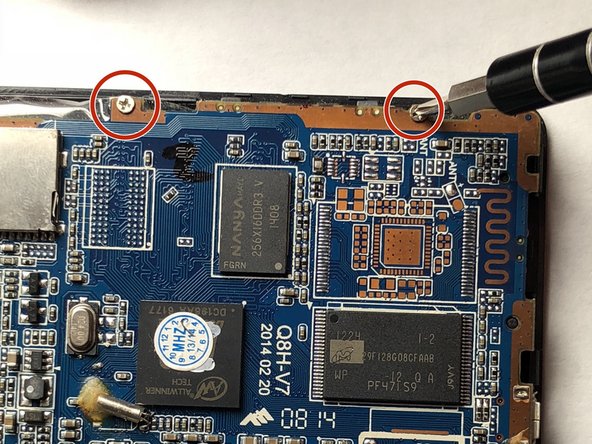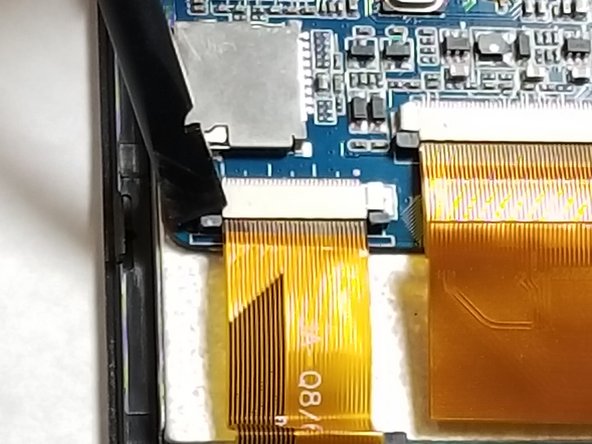简介
This guide will teach someone how to access and remove the screen display of their iRulu AX760. In following this guide you will learn how disconnect and replace the screen display.
你所需要的
-
-
Use a plastic opening tool or metal spudger to free the rear cover.
-
Insert your spudger into the side of your tablet.
-
Crack open each edge and remove the cover.
-
-
-
-
Carefully wedge a plastic card or spudger under the battery and along both adhesive strips. Gently work the card or spudger up and down to free the battery.
-
To reassemble your device, follow these instructions in reverse order.
To reassemble your device, follow these instructions in reverse order.
另外一个人完成了本指南。