简介
如果你的iPhone XR 屏幕破裂,触摸没有反应,或者在开机时不显示图像,请使用本指南将iPhone 恢复到正常工作状态。需要使用新的屏幕,也称作显示屏总成。
这个指南只用于完全的屏幕替换。 用于替换的屏幕应当先前就固定在框架上并带有预先装在背面的薄金属LCD罩。如果LCD罩缺失,请依照这篇更详尽的指南来更换屏幕而保留你原有的LCD罩。
固定在显示器背面的组合式耳机扬声器兼传感器组件在出厂时与你的个人 iPhone 配对,因此在更换显示器时必须将其从旧显示器转移到新显示器。它包含泛光照明器,它是生物识别Face ID安全功能的一部分。如果它损坏或被更换,Face ID 将停止运行,因此在此过程中请特别注意不要损坏任何这些组件。一旦损坏,只有苹果可以恢复Face ID功能。
注意:更换屏幕后即使使用原装苹果屏幕,也会禁用True Tone功能。
你所需要的
-
-
如果您的iPhone屏幕破裂,在修理过程中通过胶带贴在玻璃上,防止进一步的破损,造成身体伤害。
-
将胶带条贴在iPhone的显示屏上,直到覆盖整个屏幕上。(如果不够宽可以重叠贴,如果要用吸盘重叠部分会漏气,所以最好使用7厘米宽的胶带,用吸盘时容易吸住)。做一步的目的是为了保持屏幕组件的受力结构,以方便拆卸。
-
在下面的步骤中如果吸盘吸不住已经破损的屏幕,可以用胶带把吸盘粘在屏幕上,然后在提起屏幕。
-
-
-
将透明胶带条重叠地放在 iPhone 屏幕上,直至覆盖整个表面。
-
如果在接下来的几步中无法让吸盘粘住,请将一块强力胶带(例如管道胶带)折叠成把手形状,然后用它抬起屏幕。
-
-
-
将蓝色手柄拉向铰链以解锁反向钳的手臂。
-
将反向钳手臂滑过 iPhone 的左边缘或右边缘。
-
将吸盘放在靠近 iPhone 底部边缘的位置——一个在正面,一个在背面。
-
向下推吸盘以将吸力施加到所需区域。
-
-
-
加热 iOpener 并将其穿过反向钳。
-
折叠 iOpener,使其位于 iPhone 的底部边缘。
-
等待一分钟,让粘合剂有机会释放并出现开口间隙。
-
在屏幕和塑料边框下方插入三角撬片,而不是屏幕本身。
-
跳过接下来的三个步骤。
Please UPDATE THIS STEP to say 'insert the opening pick underneath the PLASTIC FRAME OF THE SCREEN' and not the screen. Way too many people are taking this as the way to do it then posting their screen looks different when it's open when they've actually removed the screen leaving the frame in place. It's not rocket science.
Thanks for the suggestion! We updated this step to clarify that.
-
-
-
使用风筒或者热风枪, 或者使用iOpener并放置在iPhone下部约一分钟使得密封胶变软。
An alternative to the Iopener or heat gun is to heat water to EXACTLY 80 degrees F (cooking thermometer is great for this) and pour into a reinforced ziplock type bag. Leave the bag on the screen, but be sure that none of the hot water rests on the zipper portion, as the water is hot enough to soften that seal and leak out on to your device! This meat had is my personal favorite as the heat is distributed very equally and precisely as compared to a heat gun, but is more accessible than the Iopener.
-
-
-
将塑料拨片由左下角滑动至左上角以划开屏幕固定胶。
I think it's important to note that depending on how a screen was damaged, make sure to insert the pic under the black bezel directly under the actual screen. This bezel is a frame around the digitizer. I unknowingly inserted the pic between the bezel and the screen, and separated them both. I did this all the way around the phone. So I basically had to struggle to keep together two different sections of the display assembly because of this mishap, until I removed all the ribbon connectors. It made things much more difficult.
-
-
-
-
将塑料拨片重新插入底边,并由右下角划至右上角以划开屏幕固定胶。
My replacement screen for the XR has a black rim but it looks pink. Is that normal?
Step 11 says not to insert your pick around the right side to avoid damaging cables, then Step 12 says to insert it on the right side. Help, I'm confused!
Hi there!
Thank you for the feedback! The wording in step 11 was definitely ambiguous, so we have changed it! You only need to avoid the marked spots rather than the right edge.
-
-
-
将屏幕自左边边缘翻开以打开您的iPhone,就像翻开书的封底一样。
-
在进行接下来的操作时,请把显示面板靠在某个东西上以保持支撑。
sure looks like the "hinge" is on the right hand side to me.. not left...!
Doug Trout - 回复
If you leave the suction cup attached to the screen during the “hinging” process, it makes for a very handy holder for the screen until it’s completely detached.
-
-
-
拧下电池排线挡板的三颗1.2mm Y000螺丝。
-
取下挡板。
Definitely make sure all three lobes of your tool are aligned before use (it’s a little harder to tell with this style of bit) and apply even and adequate pressure to ensure it grabs as you spin the driver to prevent disfiguring the lobes/slot of the screw head.
Unfortunately my Y000 tool was perhaps not the best fit (tolerance a bit off) in these screws and I ended up stripping out the heads of all three of these. I started to panic but after I sanded the tip of my Y000 bit down a little with super fine grit (1000CW-C) sand paper to flatten the domed tip (visible with macro lens) and give it a bit more bite I was able to remove and reinstall without issue—in fact I had to remove and install them twice since I forgot my adhesive tape during reassembly, so the screws survived and the sanded bit worked.
+1 to above comment. I bought a cheap kit from Amazon and the Y000 screw driver is not good for this job. I’m concerned that I may have disfigured the heads and i type this comment in the midst of my fix :D Be gentle and assess if you can remove at least one screw with your driver before rummaging through all three and other similar screws holding display connector as well.
Shan Potti - 回复
Update to above comment. I got hold of a Y0.8 screw driver bit (lucky to find an ORIA screw driver kit in my office) and it works like wonders :) Now back to work…
Shan Potti - 回复
-
-
-
卸下固定屏幕连接器托架的两个1.2 mm Y000 螺丝。
-
拿下支架
-
-
-
使用撬棒的尖端断开显示屏电缆连接器的连接。
The new display cable isn’t snapping in but I was just able to snap in the old one. Did I break the new one somehow?
Same it is really frustrating, just keeps slipping up and its bound to get damaged
-
-
-
拧下将逻辑板连接器支架固定至后壳的五颗螺钉:
-
一颗 1.3 mm Phillips #000 螺丝
-
一颗1.5 mm Phillips #000 螺丝
-
一颗 1.2 mm Y000 螺丝
-
拿下盖板
I’m not sure it makes much if any difference, but we went ahead and swapped the order for you guys. Thanks for your comments!
I just repaired another XR, and you are right! It doesn’t make any differnerce in the order these screws come out. I still damaged this fragile piece. As I work on more of these, I’ll figure out a way to remove this screw without damaging the clip. For now everyone, just use extra caution when removing the 1.3mm phillips screw! Thanks Jeff
I’ve now done at least 6 of these so far and I have fairly consistent good results by taking the 2 Philips head screws out first, then doing the Y screws.
Stow -
Is this piece important for the repair if broken? I have broken it on a home repair. What is it used for? Is it a grounding connection or is it completely unimportant. More information needed please
I’m wondering that too. Is this piece important?
I can confirm that taking out the 1.3 mm screw first then the 1.5 mm screw works the best. If done correctly, you should be able to to remove the rest of the screws and pull the panel off with the clip still attached to the panel. For reassembly, start with the 1.5 mm screw then the 1.3 mm screw.
I don’t remove the small screw at all. I just slide out the metal cover plate and slide back in to reassemble.
this is what i have done as well. Care is still needed to avoid damaging this part. However, it is seemingly far less prone to damage or loss and thus less risky for this repair process.
I too broke this shield. In looking over this problem I believe it’s best to loosen, but not remove, either screw first then the other. To be clear, loosen the red or yellow screw but only just to break it free, then the second screw. Then remove both and the others and the shield should remain in one piece. I put it back with the broken part (on the red screw) and made sure the two are in contact so there’s conductivity as these shields serve a purpose other than just holding in connectors. My phone works fine with this fix.
Is this small bracket important if broken??
Mine is broken
Mine is broken and my apple pay doesn’t work. Something to do with NFC antenna this little clip??
I'm guessing so. I replaced a screen on a phone I bought from a friend. I noticed this bracket was broken when I disassembled the phone but didn't think much of it. When I reassembled it my NFC also does not work. Bummer. A lot of people in these comments have asked if it is crucial that this bracket be connected. Can someone from iFixit or other please reply to those comments?
Kyaw-Zin is right because the shield contains of two tin parts. But there is another option:
1. Unscrew the yellow and orange screws first.
2. Lift the shield gently that it can turn about 20° anticlockwise.
3. Open the red screw and let the shield turn with it the first degrees.
The first time I did this repair, I didn’t see the comments ahead of time and broke the bracket, even removing the 1.3mm screws first. The second time I did the repair, I was prepared and being extra careful, but the simple act of turning the 1.3mm screw head was enough to break it. If I ever have to do this repair again, I’ll just leave the screw in and try to slide the plate out with the screw (and bracket, hopefully) still in tact, as per Kyaw-Zin Win.
None of the screw driver bits I got fits the 1.3mm and 1.5mm screws. How do I remove them?
Same issue as above. The bits provided in the kit do not work with the 1.3mm and 1.5mm screws
Further to above comment about bit not working. Had to go and purchase another PH000 from Home Depot and that worked
I’ve broken that little bracket attached to the red screw. Is it important and can I get a replacement????? Thanks all
steve.arfa - 回复
Broken the clip. Is this important??
Don't remove the 1.3 Phillips screw! Twisting this screw will break the smaller bracket that is clipped to the larger. Remove all the other screws. Block the smaller bracket from moving as you gently slide the larger bracket horizontally toward the battery until free. The smaller bracket can stay in place while the screen is replaced. When reassembling, support the small bracket by backing with a spudger or similar tool.
I just broke the smaller bracket also :( I didn´t notice these comments until now :(
It looks like part of the antenna for NFC, as all except NFC works on my iPhone now.
It should be repairable using some wire wrap wire, either twisted around the two screws that connected that part of the bracket (or soldered in place). I will try and report back if it works.
Success!! I managed to re-construct the small arm of the bracket by screwing the 1.3mm screw back in with some 0.3mm enamel wire soldered into what was left of the small bracket arm on the screw, then the other end of the enamel wire I wrapped under the 1.5 wire screw's head (enamel exposed to bare metal), then screwed both screws down. also I lifted up the small metal arm with a screw driver (to make sure it reconnects with the display grounding square) ..and NFC worked again (slightly different antenna pattern mind (need to place cards slightly higher up the rear of the phone). Anyway works again :)
-
-
-
用撬棒的尖端从其插槽向上撬起前传感器组件的连接器。
During testing, make sure your proximity sensor is not on upside down, as it’s easy to connect upside down. Your phone will boot loop if it’s on incorrectly.
-
-
-
移除屏幕组件。
unclear if this is where screen removal ends
I had the same question, but the answer is yes. Steps 21-30 are removing parts from the original screen that need to be reattached onto the new screen. You are no longer working inside the frame, but on the back of the screen itself.
I apologize for missing these comments initially, but yes that’s correct, the screen is removed now and the rest of the guide goes on to other parts, either in the phone or on the back of the screen. Good luck with the repair!
The alternate method of removing the battery should be highlighted as a standard option. There is so much more work and potential to damage the parts than if you left them in place and carefully with plenty of heat remove the battery. I so wish I had seen this before!
-
-
-
拧下将扬声器/传感器组件固定到显示器背面的四颗螺丝:
-
两颗 1.6 mm 菲利普斯十字螺丝
-
一颗 2.3 mm 菲利普斯十字螺丝
-
一颗 1.2 mm Y000 螺丝
Do you really need to do step 21-30, because it says to replace, do it in reverse. Which means you are taking the components off and putting them back on without touching the screen? sorry if this is a dumb question, i’ve never done this before.
Good question! It depends on which guide you are completing. If you are replacing the screen, you do need to complete steps 21-30, in order to remove the front assembly and transfer it to your replacement screen. The front assembly contains the Face ID hardware, which is biometrically linked to the logic board.
Now, if you are completing other guides, you may not need to remove the front assembly. Guides should have the steps slotted in only if they are pertinent to the procedure.
I had the same question, but the answer is yes. Steps 21-30 are removing parts from the original screen that need to be reattached onto the new screen. You are no longer working inside the frame, but on the back of the screen itself.
Im reassembling and notice there are no threaded screw holes to secure the speaker/sensor assembly on the new display. no way to secure it at all. Do i not need to secure it?
Hi Ashley,
There should definitely be screw holes to secure the assembly to the new display. If you purchased the part from iFixit, please contact our customer support, and we will sort things out for you!
Please contact our customer support and we will get the issue resolved!
-
-
-
使用镊子轻轻翻转扬声器组件,使其远离显示屏的顶部边缘。
I don’t understand. It clearly appears that one should stop disassembling after this step. Peeling off the tape here should provide access to the solder connections. Why remove a bunch of other adhered parts? ESD concerns?
Of course, taking care not to transmit heat to the screen assembly below would be prudent. But it’s unlikely much if any heat would conduct even without using any sort of insulating spacer, assuming one’s soldering technique is acceptable. With a thermal mass that small, overheating the connection is the big concern. Especially since it is lead-free solder.
(It has a high melting point. If you didn’t already know that, this is definitely not the best project to develop your soldering skills! You can still do it, but should def practice on similar connections until you feel proficient. Lifting a pad or overheating a nearby component are both dangers. Yet, the cost of the part is low enough you could buy two (just in case) and still come out ahead of Apple’s fee. Use flux or you’ll struggle!)
Ryan Lewis - 回复
Hey Ryan,
You are right in that after this step, you could de-solder and replace the earpiece individually, if you choose to do some careful de-soldering and soldering. Alas, not everyone has the background and skill to do so! By instructing users to replace the complete assembly, we bypass the need to solder, and allow a wider audience to successfully complete the repair.
When reassembling or placing the whole sensor module on a replacement screen, make sure to gently rock the speaker back into place. There is a rubber gasket lip around the speaker that must be seated all of the way against the screen and speaker grill to function properly. You should feel a gentle click when is goes in. If is not seated correctly it still easily can be screwed in making it difficult to tell if the speaker is in correctly.
-
-
-
使用吹风机或热风枪或准备 iOpener 并将其放置在显示器的顶部正面约 1-2 分钟,以软化固定传感器的粘合剂。
Review steps 24-29 prior to doing this. Step 27 shows removing ambient sensor. It is attached….barely…to the rest of this assembly. I thought I was being overly cautions, and it still broke. Don’t be afraid to use heat. Do not force. Any resistance, do not force it.. Heat it up and then try. Other than that, sound and camera works fine, and it appears that FaceID works. Not my phone, so I can’t test that part without unlocking customer’s phone. No error messages appeared, so Im assuming all is good. With the touch home button on older models, if touch wouldn’t work, you’d receive a message as soon as you booted the phone up. OK.. That’s enough. Just be careful over the next 5 steps..
-
-
-
使用开口撬片小心地在麦克风下方的柔性电缆下边缘滑动。
-
轻轻扭动以分离麦克风,同时注意不要拉紧或损坏柔性电缆。
-
如果需要,使用撬棒的点完成麦克风与前面板凹槽的分离。如果麦克风仍然难以分离,请加热。
-
-
-
从左向右工作,在柔性电缆下方和接近传感器 + 泛光照明器模块下方滑动开口撬片。
-
轻轻摆动并抬起,将模块与前面板上的凹槽分开。
what happens if the metal plate from the sensor separates from the flood illuminator module?
At this point I thought looking at the image that I was lifting the speaker away and tore off the thin cable completely unaware. Please read and view the next two instruction stages before doing this one and then come back and ensure you keep the speaker very close to the screen as you do it.
-
-
-
使用镊子将小支架垂直向上滑动并离开环境光传感器。
I tore the ribbon cable that connects to the light sensor, what do I do? will the phone work even if the sensor doesn’t?
I gave up trying to get the clip back on. Appears to function properly without it.
-
-
-
使用镊子摆动环境光传感器并将其从显示屏的凹槽中提起。
On picture two, the thin transparent thread between the sensor and the display is not the “very thin flex cable” they are talking about but just some glue remains. In my case this thread of glue was sticking onto the sensor in the exact same way which made me suspicious at first.
Konstantin - 回复
The top part of the ambient light sensor easily breaks off from the bottom part. In that case do not despair. Pry the stuck part from the old display and transfer it to the new display. Put the assembly back together without glue. It should hold together just fine. Usually the auto brightness feature will still work.
I broke the flex cable from the light sensor that connects to the rest. Anything I can do?
-
-
-
取下耳机扬声器和前传感器组件。
-
接近传感器
-
泛光照明器
-
必须正确定位这些模块,这样才不会被任何粘合剂阻塞。
To replace just the earspeaker, you will have to re-use the the flex assembly which is soldered to the earspeaker…….
the 2 solder connection are hidden under a tiny piece of thin black tape, on the underside of the speaker.
Alan Sears - 回复
Before attaching the sensor module to your replacement screen, ensure there is nothing blocking the earpiece screen on the new screen part. Mine had a mfg defect or something where there was a black foam like film on the outside of the speaker grill that I couldn’t remove with tape or sticky putty. I had to blow through the back of the grill with a computer duster compressed air can. Otherwise the call volume via the earpiece is extremely low, even when turned to max volume.
Hey there, if I have an iPhone bit damage and I remove the top speaker and sensor and put it on my other iPhone XR. Will it work? It is original iPhone XR and please let me know
The Face ID hardware is paired to the logic board and will not work if you transfer the front sensor assembly. Everything else should work.
super gemacht , danke der olli
The iPhone XR Screen Replacement Kit comes with an adhesive replacement on a blue plastic sheet. I didn’t know what this was and thought it was just protection for the screen during shipping.
Don’t throw it out - At this step 29 remove the old adhesive using this guide -> iPhone显示屏粘合胶的更换
Don’t be dumb like me.
I would definitely add a step at the end –
30) Replace the adhesive seal -> iPhone Display Adhesive Replacement.You need to use an EEPROM programmer. This will read code from the old screen to the new screen (assuming the replacement screen is of decent quality and supports True Tone programming). Check out YouTube and you will find plenty of information on how to do this. It really should be mentioned in screen replacement guides/videos, that if you just replace the screen without this specialist equipment, the True Tone function is not available. This is the same for all iPhones that have True Tone.
Add a comment: remove blue protective covers from back of screen when installing
-
将您的新替换零件与原始零件进行比较——您可能需要在安装前转移剩余的组件或去除新零件的背胶。
要重新组装您的设备,请按相反顺序执行上述步骤。
将您的电子垃圾送到 R2 或 e-Stewards 认证的回收商。
维修没有按计划进行? 查看我们的 Answers 社区 以获取故障排除帮助。
将您的新替换零件与原始零件进行比较——您可能需要在安装前转移剩余的组件或去除新零件的背胶。
要重新组装您的设备,请按相反顺序执行上述步骤。
将您的电子垃圾送到 R2 或 e-Stewards 认证的回收商。
维修没有按计划进行? 查看我们的 Answers 社区 以获取故障排除帮助。
306等其他人完成本指南。
由衷感谢以下译者:
100%
这些译者帮助我们修补全世界! 您也想加入吗?
开始翻译 ›
45条评论
Where I can buy the screen?
Hi, you can buy the screen here in our store! Good luck with your repair!
What about the half dozen other steps of removing the back plate, transferring components and reassembling the device?
We put those steps into a separate guide, since not everyone needs them! If you need the more in-depth version, look here.
Has anyone Noticed the LCDs on the X series replacement screens crack very easily or is it more than likely I’m just receiving cheap parts?
Any idea if you will be selling the iPhone XR Display Assembly Adhesive, Item code: IF408-008? If not, any recommendation for where to get this? Thank you,
J
@jtullbane It’s available again—not sure why we had the product disabled. Thanks for asking!
Thanks for the write up. I just replaced my screen with your kit and I’m unable to use FaceID. I’ve reset it it but I am unable to set it up fresh as the system can’t detect my face during the setup wizard. What is interesting though is that Animoji are correctly projecting my face. Does anyone’s have any tips for further debugging before I take it apart again
In my experience this is usually a hardware rather than a software issue. Double-check the tips in the final step. Make sure there’s no dust or fingerprints on the Face ID lenses and projector. Make sure nothing was damaged during the repair, particularly those thin flex cables. Reseat the connectors, reassemble, and test again. If all else fails, try reinstalling the old screen and see if you get Face ID back—in theory, a defective coating on the new screen could interfere with the Face ID hardware. Good luck!
When you buy the screen, does the necessary screwdrivers come with or do you have to purchase them separately?
Hi Cody,
If you purchase from iFixit, you have the option of buying either the replacement part by itself, or in a kit with all the necessary tools and adhesives. As of now, we don’t have a kit built for the screen, so you would need to supply your own tools.
what is the small bracket for in step 18?
yhwhelrey0 - 回复
Awesome repair guide. I just finished with my screen replacement and am amazed at how relatively simple it was. I only have one critique and that is to add a bit driver to the tools required. I didn’t realize that the ph000 and the y000 were thinner than regular bits so it took a little bit more time for me. All that said I am happy with my repair and thank you guys for the fight for the right to repair. You all are awesome
The adhesive for the XR is only available from the US store but I need to get it in the EU one. Is there a link for it in the EU store not the US one?
Does the part you sell have the lcd shield included?
also what is the thermal paste on this model….other sites say “thermal paste pre installed” what does that mean?
Hi! The part we sell is only the LCD panel and digitizer only. It does not have the shield—you will have to transfer the part over. I’m not sure about thermal paste other sites are speaking off…it may be a poor translation to mean screen adhesives?
I have an two iphone xr red, one donor and one to repair, the screen works on the donor vice versa but doesnt work on the other one(touch screen work on bottom half only…) you guys know why?
Antoine RD - 回复
I am not a seasoned technician by ay stretch of the imagination, though I have tinkered with many things over the years. I followed the guide step by step, and took my sweet time. So far, the phone and all of it’s peripherals work like and look new, face recognition included. I highly recommend the iFixit Mako Driver kit for this project, but I suppose that as long as your tools are of a high quality, you won’t have many if any issues. I used a cheap low wattage heat gun, but after completing this project, I have drawn the conclusion that I really wish that I had the iOpener and am going it order soon. I also could have used a few high quality spudgers and prying/seperator tools. This was a great step by step guide, and I believe that a budding professional could likely take any advice that they can find on iFixit. Excellent work.
I recommend buying the magnetic project pad or be well prepared to organize the screws and parts. The screws are tiny, so you might consider a head-mounted magnifier if your vision isn’t perfect. Excited to have this repair under my belt and not have to run to the genius bar for cracked screens any longer.
When you buy a new screen are you buying a new LCD thingy ma bob, or do you have to buy that separately? If it’s all together I should be good to just follow these steps right?
Hi Leah!
The LCD is just another term for the screen, so yes, all screen kits should come with it. However, iPhone screen kits get a little confusing. Some kits come with more components pre-installed than others. Our kit currently requires you to transfer the LCD shield from your existing iPhone, so it will require a few additional steps. Here is the proper guide for the part we sell.
Im not an idiot and have done repairs to MacBooks and even replaced batteries on two iPads. I preface what I am about to say with that so if it’s simply user error, I no longer should be allowed to use an iPhone much less repair one.
I am on step 13 and I cannot for the life of me get the screws out for the battery piece. I have no less than 4 iPhone repair kits so that’s a minimum of 4 screwdrivers that should fit. Nope. They aren’t stripped (yet). I don’t know what help you can provide other than confirm that it’s possible that I was multiple kits for iPhone repair that simply don’t have the correct screwdriver gauge needed for an iPhone XR?
Do you need to have the new screen reprogrammed from the old screen to keep true tone?
Great job. I would like to ask what speaker is it when you voice text? Thank you
Thanks guys!! Helped me a lot!
A nice thing would have been to include removing the plastic “guides” for the earpiece, speaker and cameras. I couldn’t line mine up so I just went without it. Still works perfectly fine but for someone to whom this may be important, would have been a nice inclusion.
All in all, thanks for your help!!
Will Face ID work? Or will it be bricked completely with a replacement screen. Will it work if I clone the data using the chip cloner?
Hi Ethan,
If you successfully transferred over the front-facing sensor assembly to the new screen, Face ID will work!
I have to say that I went into this one feeling pretty pessimistic, but figured I could live with a busted phone and an additional $120 for a display as my worst case scenario. So, when I turned it on and everything worked as new? Well howdy doo! These instructions were excellent. THANK YOU!
What kind of screwdriver I need for the 2 screws in the front
Je viens de terminer avec succès le remplacement de l'écran sur iPhone XR selon ce tutoriel très bien fait.
2h30.
La principale difficulté concerne les manipulations de ces microscopiques vis.
Si elles tombent, considérez qu'elles sont perdues. Donc préparez l'environnement de travail en conséquence. ( une serviette de bain sur votre surface de travail afin d'éviter le rebondissement de la vis si elle vous échappe)
merci mille fois a Ifixit et au concepteur de ce auto.
Super gute Anleitung. Hat alles problemlos funktioniert. Vielen Dank dafür!!!
Excellent instructions. Worth going at it very slowly, gently applying sufficient heat so things come apart. Took five minutes to get the screen out. The Ifixit kits and sucker puller work well + the magnetic work tray to keep everything contained. Most of all, the right screwdriver tips. I thought I had everything - but not a P000 Y shape! Many of the screws are unbelievable small, and make your fingers and your other tools look like sausages. One thing extra: my new screen came with a protective blue plastic layer on the back. When reassembling, steps 31-30, this needs to come off, otherwise it leave a tag sticking out. For removing all traces of the old glue seal and bedding it a new one, it's worth reading the separate instructions. Quite tricky and you get one shot. When it comes to the final mating of the parts, important to hook in the tangs at the top of the phone and keep some pressure on, to locate the bottom end correctly. Very happy when it all came back and functioning.
Hello, good repair guide. But I feel that it is missing couple more steps to explain how to fit the adhesive of the new screen before to reassemble it all.
I have bought the screen with adhesive in the EU store of iFixit.












































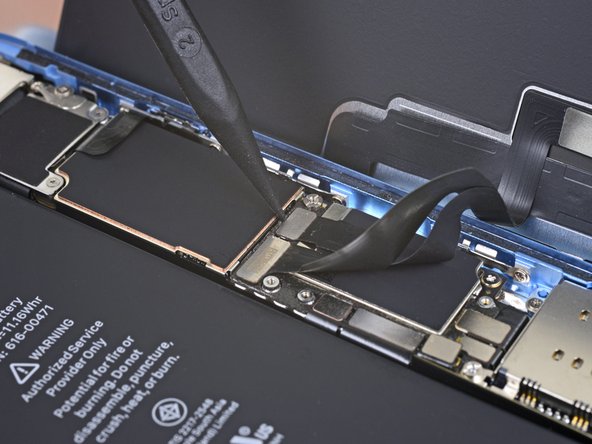



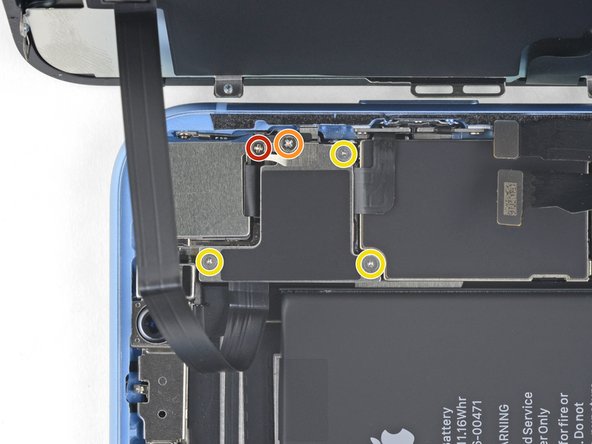



























One of my gaskets was as shown in your second photo, the other had been worked into the threads (as if smeared) probably from the factory and was completely unusable.
In place of replacements (unsure of where to purchase) I just used a clear silicone caulking on both screws upon reassembly to offer at least some water seal. I wish these gaskets were included with the gasket waterproofing sealant kit!
Erica - 回复
Is there any place to buy these screw gaskets? I haven’t seen it mentioned anywhere but one of mine was pretty much chewed up. Silicone should work but I’d prefer the oem solution.
Chilinh Nguyen - 回复
I found a place on Amazon that sells them. It's cheapest to get a full set of screws than to get just these. $5-$6 USD.
J Olin -
Can it be dead?
Lulu navarro - 回复
If I transfer the data from the old to the new battery with an icopy, don't I get an error message?
David Julian Krause - 回复
how am i supposed to know if the battery is below 25% if the screen won't turn on?
Beth Jackson - 回复