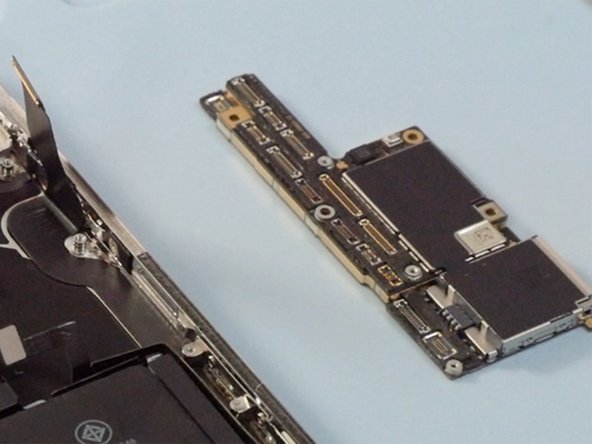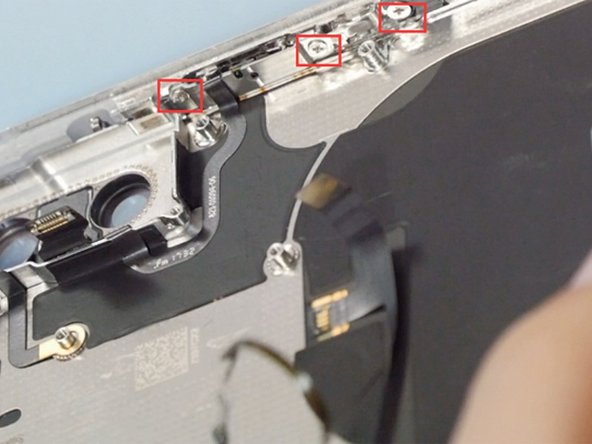简介
iPhone X的简易拆解指导
你所需要的
视频概述
-
-
用三角螺丝#Y000螺丝刀松开下图所示的5颗螺丝
-
这些螺钉的尺寸各不相同,因此请注意它们是从哪里卸下来的。
-
使用塑料撬棒断开电池、OLED、传感器、听筒的连接。
It’s an OLED screen, not LCD..
need the screw sizes if anybody has them
Hi Alan, you can find the screw sizes in step 13 of our screen replacement guide.
Hello, I need help please Is the same screwdriver used for all 5 screws? that is to say the Tri Point Y000
-
-
-
-
取下 2 个 Phillips #PH00 螺丝并取下金属板,松开后置摄像头连接器。
-
这些螺丝也有不同的尺寸,请记住它们对应的位置。
WE need a picture of all the part that need to be removed here… if the rear cameras (the square silver shapes) need to be removed before the motherboard, direction as to that is needed.
liznewkirk - 回复
Motherboard does not need to come out yet
Notice the screw furthest left in picture. There is a connection to the front-facing cameras that need to be gently popped up to remove the antenna.
the leftmost screw in the picture is the longer one
-
-
-
用塑料撬棒断开主板上的所有连接。
-
卸下主板上的 3 个 Phillips #PH00 螺丝,然后我们就可以取出主板了。
I feel like the last ribbon cable towards the top of the board needs to be addressed here. It's the cable right under the IR sensor for facial recognition in step five. It completely hid itself from my view and I feel like this can happen to someone else. It would be awful to destroy that cable or anything else.
I can’t get the motherboard off because of that hidden flat cable at the top of the phone! I see no way to disengage it. Am I screwed?
liznewkirk - 回复
So, yeah. This step in particular is missing about three more steps, without which you are in danger of tearing the IR sensor. So here’s the missing info. After releasing the connectors from the board:
* remove the two Phillips screws, under the top lip of the phone chassis, holding the front camera assy in place.
* Pull the camera assy forward just enough to loosen the IR cable that lays across the board. No need to un-stick the ribbon cables from the chassis.
* use a spudger to disconnect the antenna cable from the board, directly under the IR cable.
* gently remove the laminate board while carefully pushing the ribbon connectors out of the way with a spudger.
Jim Thorpe - 回复
the leftmost screw (in the picture) is longer than the rightmost one
-
-
-
松开固定板上的8个螺丝,然后取下金属护板,注意不要破坏连接在Tapic Engine下方的的细小的连接器。
-
拆卸扬声器和Tapic Engine。
-
-
-
卸下如图所示的4个螺丝。
-
用热风枪加热充电口排线并卸下充电口。
What size and type of screw is the one on the side that holds the interconnect cable in?
-
-
-
卸下如图所示的7个螺丝
-
用热风枪加热天线的排线并卸下。
need screw description, and tiny piece placement (three)
-
-
-
卸下如图所示的3个螺丝。
-
用热风枪加热排线,并卸下。
-
反向浏览步骤可以组装好iPhone X.
反向浏览步骤可以组装好iPhone X.
129等其他人完成本指南。
由衷感谢以下译者:
100%
这些译者帮助我们修补全世界! 您也想加入吗?
开始翻译 ›
25条评论
It's good
The iPhone X assemble video: https://youtu.be/E5jyuxgpE_g
What About the backside ? I heard that when the backside is shattered, it’s almost impossible to repair, because of the glue that holds the backside and parts together ?
Hi avdk, we don’t tear down the back glass but we will pay attention to this question. If there is a definite answer, I will reply to you .Thank you.
Mandy -
The back glass is heavily glued down, and sandwiched between the metal chassis and the rear camera cover (which are welded together). So far as we can tell, there is no practical way to replace the back glass. If it shatters, you’ll have to either live with it, or remove every component and replace the entire enclosure. If you take it to Apple, they will charge you for an out-of-warranty repair (roughly half the original retail price of the phone) and simply replace the entire phone. Check the teardown for some images of the back glass coming off.
You can replace the back glass cover of the iPhone X. We do it at work. It takes like 2 hours of heating though but its changeable.
Cristell -
Now there is a machine for remove the iPhone 8/8P/X back glass. Also there are many videos on YouTube about how to remove the back glass easily.
Mandy -
Where can I find your work surface? It looked really organized and had spots for your screwdrivers?
Hi Mike, you can get it in Etrade Supply. Here is the links you need:https://www.etradesupply.com/catalog/pro...
https://www.etradesupply.com/catalog/pro.... May this can help you!
Mandy -
What are the specs for each screw in the iPhone X?
Thank you. I love the resources that you guys put together and the detailed instructions.
While the E-Trade Supply video is fantastic, anybody tinkering with the phone may also want to have a look at the video on JerryRigEverything (https://www.youtube.com/watch?v=c97ILI7T...) to reinforce their understanding of the tear-down process.
Thank you for this. This is my first time to DIY with my iPhone. I wasn’t able to figure things out without the second video. One issue is that the tools recommended for this repair are incomplete. I ordered a toolkit that met the requirements - but it did not include the tool that has suction cups on both ends to open it easily. That wasn’t on the list. It was only in their video.
Not a complete guide to follow. Seeing other teardowns, I notice steps are out of logical order and / or missing. The descriptions lack clarity and left retracing my steps to remove parts not previously mentioned. Then there was not caution of the tweezers possibly poking the battery or by removing the volume flex cable from the wireless charging coil requires re-micro-soldering or replacing the charging coil + flex cable.
what about the bluetooth antenna
Hi,
Auf der Innenseite vom backcover, direkt unter dem Logic Board befindet sich eine schwarze klebe abschirmung.
Wozu dient diese genau? Bzw. handelt es sich dabei überhaupt um eine Art Abschirmung? Was für Auswirkungen hat es, wen bei einem komplettem back cover Tausch dieses klebe pad nicht übernommen wird? Strahlungs schutz folie? Oder doch abschirmung des logic Board bei verwendung der Induktions Ladestation?
Mfg marvin
I don't even understand some of the details in this article, but there is some amazing information for me. I am aiming to build an engaging attractive website named wordle unlimited wordle and I got some ideas after reading this article. Thank you.
Jimmy Dean - 回复
What type of heat gun do you use and what temperature is needed?