简介
了解如何更换iPhone屏幕.为了方便维修,新屏幕组件上已经装好前置摄像头,听筒和EMI防护罩,请使用本指南。
你只需要拆除旧屏幕并将原始的 home键/Touch ID 传感器从旧屏幕组件转移到新的屏幕组件上。
无论如何,请您确保将旧的home键转移到新的屏幕上。 原始的 home键/Touch ID 传感器必须被转移到新的屏幕组件上才能让 Touch ID 正常工作。
注意:如果你的手机在维修之后,自动调节屏幕亮度功能失效,请确保手机更新到iOS 12。即使是使用苹果原配件,True Tone 功能也会失效。
你所需要的
视频概述
-
-
如果你的屏幕玻璃碎了,可以使用胶带粘住整个屏幕,防止玻璃碎屑伤到你。
-
使用胶带粘满整个iPhone屏幕,直到覆盖整个显示屏。
-
如果破碎的玻璃在接下来的几个步骤中使吸盘很难粘住,请尝试使用强力胶带(例如布基胶带,然后用其提起显示屏。
Il n’est pas nécessaire de mettre beaucoup de scotch.
Au contraire plus vous mettez de scotch, plus il y aura de défauts et la ventouse ne collera pas.
Une bande bien positionnée suffit.
I’ve used hot glue on low setting to remove all types of crystals. The hot glue will release with a little iso alcohol. No damage to glass or plastic faced crystals or screens. Use a narrow piece of wood as a prying handle.
I recently had issues with removing the glass with the suction cup. I have done this many times with older generation iPhones but this time the glass seemed sealed on quite solidly. I told myself that the last option would be to use the screwdriver tip. After all my attempts, I transitioned to the option of using the screwdriver tip. Surprisingly, it was the easiest thing ever. I placed the 1mm flathead screwdriver at the interface between the glass and the cover (normal start location) and pried up very gently. Voila, the glass came up and I can’t even notice any dents or scratches. It felt much easier than the suction cup technique. If the suction cup is giving you a hard time consider using that 1mm flathead.
This is definetly the best option to open this thing up. I’ve spend 30min with trying to heat it up and remove it using the suction cup. I needed 3sec with the 1mm flat screwdriver and i t was’nt scary at all. No dents nor scratches here too. Thanks for your comment.
thank you!!!!!
Tried several types of tape but finally used this screw driver solution. At first I wasn't pushing hard enough for fear of damaging things but with just a bit of extra force I was able to open it right up. Everything is fine with only a slight scratch on the frame.
-
-
-
接下来的三个步骤演示了如何使用反向钳,一个旨在简化打开过程的工具。 如果你不使用 反向钳,请跳过这两个步骤以使用替代方法。
-
将蓝色手柄拉向铰链以解锁反向钳。
-
将手机塞进反向钳的两臂之间。
-
将吸盘放在屏幕上主页按钮的正上方——一个在前面,一个在后面。
-
向下推吸盘以将吸力施加到所需区域。
-
-
-
加热 iOpener并将其穿过反向钳。
-
折叠 iOpener,使其位于 iPhone 的底部边缘。
-
等待一分钟,让粘合剂有机会释放并出现开口间隙。
-
将撬片插入间隙中。
-
跳过接下来的三个步骤。
-
-
-
加热iPhone的下缘将有助于软化固定显示屏的粘合剂,使其更容易打开。
-
使用吹风机或准备一个iOpener,并将其放到手机的下缘约90秒,以软化显示屏下面的粘合剂。
Hello,
What temperature is suitable for removing the front display ? I bought i-Fixit ProTech which is not include the heating "roller" . Thanks for help
Jiří Sítko - 回复
Ich habe eine heiße Wärmflasche verwendet. Das hat gut funktioniert :-)
I used a heated tea kettle and a tea towel, it worked!
I put on the furnace vent for 10 minutes to get it warm to the touch but not hot.
terrelldoc - 回复
I attached it to the after burner of my rocket ship and that worked.
Matt Brown - 回复
I used a water-filled ziploc bag, heated it in microwave. fast, cheap, worked.
The most effective way to heat up the glue is to leave the phone in full sun - if it's available. In fact I would always wait for a sunny day to repair any glued together Apple device. The heat will be very even and the phone was probably designed to survive anything the sun can throw at it - although it can get very warm. (I'm in the UK) If you leave the phone turned on it will give a warning if it goes near the temperature limit.
I'm sorry but I tried both the hair dryer (for 3 minutes!) and the eye opener (also 3 minutes) and no luck. Not even a hint of loosening the adhesive holding down the display!! Do I send this kit back for a refund or what??!!
John Noble - 回复
No luck, guys. 3 minutes of hair drying and 3 minutes heating up the iopener. What next?
John Noble - 回复
Okay, a half hour later i finally got the screen loose, but not after super heating it for at leat 10 minutes with a hair drying and burning my hand trying to pry it open. Also, watch out for the power button because it inadvertently keeps switching the phone back on while you wrestle with it. More later . . .
John Noble - 回复
. . . and now I need to buy a new phone!!! the cable broke as I was trying to unscrew one of the top screws, so thanks! I FIXed IT but Good!!!!
John Noble - 回复
-
-
-
将吸盘放在前面板的下半部分,刚好放在home按键的上方。
Even with using high heat from a blow dryer, I had to put the suction cup over the home button or the bottom edge wouldn’t lift at all. That waterproof adhesive is incredibly strong.
As others have said, this part really stinks, but it’ll work if you keep trying. Agree with multiple rounds of hair dryer on high (did about 60-90s each time), and with having to out the suction cup over the home button. You don’t need a big gap to pry it open - it’ll be slight …
Patience is the key here. Expletives and patience. Like previous comments say, putting the suction cup over the home button (I used packing tape to maintain the seal) will allow you to apply force to the proper location to separate the screen. Good luck!
Get a suction cup pliers. It’ll make this part fun
iSclack EVO opened the iPhone easily even without heating with no fear of accidentally over-opening it like with a simple suction cup.
If you don't have the anti-clamp device, to prevent the screen from tearing open when suctioning it, I suggest some layers of tape around it and the back of the phone (the tape has to be stretchy enough to just minimise the momentum when separating the screen), or some big rubberbands
Raziocinjo - 回复
-
-
-
用力、恒定的压力向上拉吸盘,在屏幕和框架之间形成微小的间隙。
-
将撬片插入间隙中。
Just completed a smashed screen replacement, this is probably the most time consuming part. Used packing tape to cover the screen to help create a suction surface (had to replace it a couple times because it pulls away after a purple good pulls ) Used consistent heat for about 5 minutes, then stuck a pick in the tiniest opening… and pry pry pry!
Brian Gill - 回复
I failed at this step. No amount of heating, pulling, and rocking opened up enough of a gap to slip in even a knife let alone the blue plastic tool. That's with a phone that has an undamaged screen - just trying to replace the battery. Apple won this round :(
Be really careful here. I placed a sucker to the front and rear to help lever off the screen. However, the whole thing came away much easier than I anticipated and I ripped the front part completely away from the rear, tearing all three connector cables. New iPhone required.
Chris Wood - 回复
Note that the opening pick they show here does not appear to come with the kit, which is a bummer! The plunger, the mini blue crowbar thing, these are too thick. I ended up using a really thin guitar pick.
Following careful methods can mostly preserve the seal and reusable. Won’t be as water tight but probably still pretty good.
Bottom edge is pull up with suction + separating tool. Use small precision scissor to cut any tape that gets overly stretched upon initial opening.
- For the 2 long edges, use an exacto knife to separate the seal from the screen. This keeps the tape on the chassis. Go slow along the long sides. Becareful to avoid scratching the paint on underside of the screen’s edge.
- Top corners have a thick sealed tape. Best to just use separating tool to twist it open.
In summary, top and bottom edge use separating tool. Side long edges can use exacto knife to gradually gently separate the seal from underside of the screen’s edge.
Intact screen, check. Tool kit, check. Hair dryer hot enough to make the phone too hot to touch, check. Following all instructions, check. Screen still in place and refusing to come off, check.
I heated, reheated, pulled and pulled. I simply could not get it off. Worked at it for an hour and a half, and I’m not a small guy. Yes it is hard to hold, but could get a grip. Just could not get it to budge. Off to the iPhone repair shop tomorrow. Anybody want to buy a repair kit and replacement battery?
Jim Meyers - 回复
After struggling for 30m, I looked up some alternate methods and found this helpful:
https://www.youtube.com/watch?v=25zAK5mG...
- I used a utility knife and pried up right under the home button
- the angle matters! I was trying to go too far down before going in. The top surface of the phone is rather thin, so you go in after barely getting under the chassis lip
- tilt utility knife left to right once you’ve got it under to work it in
- leave the utility knife in, and now add that pick
Jared Wilk - 回复
Pro-tip: don't be an idiot like me. Instead, remove the screen protector you have on the phone before applying the suction cups. Derp.
I struggled with a hair dryer at first and a singular suction cup. However, I tried putting packing tape on the spot where I put the suction job (even though my screen isn't cracked) and I was able to do it first try with ease. Definitely recommend packing tape.
Suction cup pliers. Dead easy
After successful screen replacement, returning to give my thanks here. Excellent tips from you all - if you’re using force, you’re doing it wrong. Heat, very very gentle exact-o knife barely down then fully under the screen below the home button … perfect. Slow and patient around the upper corners, and don’t forget to heat there as well! Thank you all!
The problems with this step are (1) not having three hands and (2) managing to hold the phone in a way that doesn't put reverse pressure somewhere else on the screen. Exacto knife was the best tip. It's a little dangerous. On a misstep you may scratch the screen or jab yourself, but it's what got me in.
thewrytstf - 回复
I used a razor blade and plenty of heat, and it somehow worked like a charm at the cost of me cutting myself. Definitely be careful when doing this, I used the razor blade on the left side of the iphone then wedged in a small screwdriver and then used the pick to cut the rest of the material away.
-
-
-
用拨片划动开口,从手机的下边缘开始一直到手机的左边缘,然后向音量控制按钮和静音开关划动,划开固定显示屏的粘合剂。
-
停在显示屏左上角附近。
-
-
-
I was trying to replace my battery, and accidentally cut one of the cords on my screen. I marked my pick, so i don't know how it happened.
-
-
从显示屏左上角下的开口部分开始,将工具沿手机的顶部边缘划动,划开最后一处粘合剂。
I did end up using just a smidge of IFIXIT adhesive remover along the edge before opening and that seemed to really help
I have been using the pointed tweezers to pull the adhesive strands apart and out as the display comes off.
This bit was awkward as to get a good grip I kept inadvertently switching the %#*@ phone on!
-
-
-
像翻书一样将显示屏轻轻的从手机的左侧翻开。
-
用其他物品支撑显示屏以保持其倾斜,以便您进行下一步的维修。
Nach RECHTS klappen - nicht nach links!
Als ich das Flachbandkabel auf der rechten Seite sah, hab ich mich auch gefragt, ob die das mit nach Links klappen ernst meinen, und das „Buch“ lieber auf japanische Art nach rechts aufgeklappt. Das sollte dringend in der Anleitung korrigiert werden!
“Up from the left” means lift up the left side.
Which is the same as folding to the right.
“Like the back cover of a book” explains it even more clearly.
Maybe it gets lost in translation?
Fold to THE RIGHT - not to the left!
Jim Glenys - 回复
When I saw the ribbon cable on the right side, I also wondered if they were serious about folding it to the left, and the "book" would rather be opened to the right in the Japanese way.This should be corrected urgently in the manual!
Jim Glenys - 回复
Hi Jim, the display opens from the left side, toward the right side. It should look like the back cover of a book. Hope this helps. Good luck with the repair!
DO NOT LAY THE TWO HALVES FLAT!!! There is a reason why the third photo shows the screen half leaning against a box! This really needs to be a warning in addition to the one about not separating the display.
If you're skipping the screen and taptic engine removal like I did, I suggest you tape the back of the phone to the table, and also tape the screen to the vertical object it lays on, so it stays still. That way you will avoid having to constantly readjust it because of the sliding of the housing of the phone when you're working on it. Be careful where you're putting the tape on the screen though, if you're doing it on the internal components.
Raziocinjo - 回复
-
-
-
卸下将显示屏电路支架固定在电路板上如下的四个十字螺丝:
-
两个1.3毫米的螺丝
-
两个2.8毫米的螺丝
-
卸下支架。
Not Y000 this time haha
It is not ideal, but possible for these screws.
using the repair kit i purchased with my screen replacement, i am currently having issues removing these screws with the PH000. please help
Mark Ordaz - 回复
I was too, thankfully I had another set that contained the PH00 bit, that worked great for me.
Ok. My screw is stuck. How do I remove it? Philips head is stripped.
Solved it myself. Firm pressure did the trick.
took me awhile to figure out I needed to use PHOO bit for the 2 -1.3 screws
It is important to keep careful track of the screws' position. Have a tidy workplace -- a few times when I tried to re-attach the very tiny screws with the tweezer, they slipped and flew away and I almost lost them.
-
-
-
使用撬棒的尖端将电池连接线口从主板上的插槽中撬出。
-
将电池连接线稍稍向外弯曲以远离主板,以防止其在维修过程中意外接触插槽使手机通电。
Make sure you pry the battery connector off from the right hand side as shown in the picture. Theres a delicate component on the logicboard near the battery connector called a Mosfet which is linked to the battery charging software. If you knock it off accidently you’ll loose battery charging and the phone will boot loop and youll need to have it re-soldered back on.
I can confirm this as I learned my lesson by unknowingly prying the mosfet off. The phone will not charge now and is useless. I really wish they would add a note about this on Step 12 as a warning.
Jeff -
So this is it. You don’t have to go any further removing the screen. You can replace the battery right from this point.
I wish I saw this comment 2 hours ago
If I have to repeat this, I'd also consider removing replacing the battery at this point. The loose display must be then carefully fixed so the connectors don't break. And then it is not possible to re-attach the waterproof seal.
The waterproof seal was included in the kit, but there were no instructions for it so I now skipped that. I later found YouTube video which seems to describe it (starting at 7:40):
This is where I broke my phone, a phone that was working quite well, paid for in full. Just because I had a cracked screen. Be super careful when connecting the cables. I was in a hurry and not paying attention, used too much force when re-connecting and broke those teeny little pins that could not be repaired. A tech tried for an hour to no avail. cautionary tale. Good luck
The display ribbon is a certain length and allows for some give, but behind it is hidden the Home button/TouchID ribbon, which sits against what amounts to a razor blade. This ribbon is much more taut than the display one, and therefore you have far less freedom of movement than you think you do. This is absolutely an intentional trap to discourage replacing your own battery. Quite frankly, it’s despicable.
Anyway, so beware of that, because although I was very careful and did not even swing the screen very far (not more than 90°), the Home button ribbon tore and now needs to be serviced. Home button is disabled now.
Apple should be ashamed of themselves for this. Please do look at the legislation effort that people are doing to try to get this kind of sabotage illegal, as well as all sorts of other gimmicks they pull. For a company that makes phenomenal products, they’re controlling like an abusive spouse.
Dan Knight
That happened to me and I could not figure out how it got broken. It's the home button and fingerprint reader.
But I'm not bothering to get it fixed and I'm not replacing the entire screen. I went into system prefs/accessibility and activated the on-screen home button. Oh, well.
I cannot get the new battery reconnected to the connection port. Any tips/tricks? New and old battery connections appear similar. It wasn't difficult to disconnect to old battery.
Robert Ast - 回复
Some reports here seem to indicate that the battery must be the very last connector to re-connect because otherwise there might be malfunction in some display components?
It wasn't difficult to disconnect to old battery. But the most difficult part for me was to get the new battery reconnected to the connection port. I tried many times to carefully position and press it down with my fingertip or the flat end of the spudger but it did not hold its position. Maybe I pressed too weak because I was afraid breaking the connector and the mosfet above (?) it. But finally to my surprise it connected (at that point I temporarily booted the iPhone with the loose display to verify that the battery was connected). Whew, it succeeded!
The connectors have very little "click" to them when they do seat properly, and are covered with soft foam. Very challenging to attach them by feel, and having the screen propped up, blocks light from exactly where you need it.
Make sure the new battery connector cable has similar length and width to the one of the original battery. I got a third party battery and the cable was longer and not folded in a "U" way near the connector, like the one in the genuine battery was, only folded at a 90 degree angle. That "U" actually perfectly fits in the small space between battery and connector port, so the cable doesn't stick up thus making connecting it or closing the screen impossible. So fold the cable, connect it, and while holding it to prevent it from disconnecting, stick the battery so the "U" curve of the cable sits down just between battery and connector port.
Raziocinjo - 回复
-
-
-
使用撬棒的尖端轻轻将屏幕下部的第一个排线插头撬起。
I broke the lower display connector. Is it possible to replace that part separately or do I need to buy a full screen replacement?
You need to buy a new screen
-
-
-
将手机上部,保护前面板传感器组排线的支架上的三个1.3mm的十字螺丝移除。
-
移除支架。
If you are replacing the adhesive liner, the remaining release liner strips will interfere with the two outer screws. I had to cut a working section out of the liner at each location and move it aside with the spudger.
This part is throwing me for a loop. Having difficulty finding the read head for these screws. Is it the same size as the two small 1.3mm screws in step 12?
These are the same size screws mentioned in Step 17.
ended up getting it with the PH000, I must of just been rushing it.
My bracket looks different and none of the screw heads I have fits.
Mine too? Any help?
These screws did not stick to the magnetic screwdriver. Extremely difficult to get them back in place - but with some patience i succeeded :)
-
-
-
使用撬棒的尖端将前面板传感器组的排线插头撬开。
Do you have a link for the flex cord shown in the pictures so I can purchase it? Having a hard time locating that exact assembly
Regal see iPhone 8 前置摄像头和感应器更换 iPhone 8 前置摄像头和感应器更换
xint -
-
-
-
拆下屏幕总成。
Hi ifixit, if you find my method dangerous, please remove it.
After Step 17, I skipped Step 18 to Step 28.
At Step 29, I lifted up the four adhesive black pull-tabs to expose the white adhesive side. Next, I use hot air gun and blow on the back cover of the iphone for about a minute (maybe a hairdryer will work too) .
Warning: Don't overheat the iPhone, or you may accidentally ignite the battery.
I think the temperature was around 60 DegC.
Extreme Caution: Do Not overheat. I use my hand to gauge the hotness. Careful not to burn yourself or the board.
I was able to pull out all the white adhesive tapes easily as the adhesive soften.
DO NOT TRY this method if you are a novice or inexperience! I am not responsible if you hurt yourself or damage your iphone!
Hey John! I’m glad the repair worked out for you!
From our research, applying heat does soften the adhesive strips, but it also causes them to lose structural integrity and break more easily. That’s why we normally suggest using heat after the strips are already broken. Removing the Taptic Engine definitely takes a few extra steps, but we feel that it gives fixers the best chance of pulling out the adhesive strips intact.
I agree with John, skip 18 through 27. These are to make it easier to remove the battery adhesive. I replaced the batteries on two IPhone 8s. The first one I did all that stuff and the adhesive still broken and I had to carefully pry the battery out anyway. When I reassembled the phone the Home button no longer worked. Looking it up, this is apparently fairly common due to all the fragile wires involved in these steps. The second I skipped these steps and when I reassembled it everything worked fine. Not one of the eight (both phones) adhesive strips came out properly. I fully drained the batteries before doing the repairs. By the way, I use the virtual home button on the one phone, it’s a little annoying, but the phone is still usable if you’re not ready to shell out for a new phone.
I also skipped removing the Taptic Engine. I could only half-way pull the lower battery tapes and completely the upper tapes after carefully prying them loose with the tweezer. I then used a hair-dryer for a minute to warm the battery and the other side of the phone (I used my other hand to make sure I did not apply too much heat. Make sure you do not blow the tiny loose screws away with the hair dryer!) and then slowly lifted the upper battery somewhat with the Opening pics tool, then re-heated the lower remaining tapes and quite easily lifted the battery out.
I had bought two-sided tape to reconnect the battery but it had the tapes pre-installed (I wonder if it is necessary to tape the battery at all?).
I also skipped these steps. I won’t say it was entirely successful - two of the four adhesive strips broke and could not be grabbed with tweezers. But I had gotten most of the adhesive out already and the battery was quite loose, so I used a warmer under the phone, then gently slid a flat plastic blade under one end of the battery and slowly worked it up the phone. (Dental floss would have been safer-don’t do what I did, kids!)
Likely can skip step 18-28 and all the risks. Battery tape is relatively removable by the following method
- use a tweezer to pull up a corner of each tape. Then use fingers to peel back all the black tab on top of battery
- use 2 hands. Index and thumb on both. Pull about 1/4” with one hand, hold the tension and pull 1/4” with the other hand. Alternate, go slow. Pull out all 4 tape completely. I think the pause after each 1/4” while holding the stretched tape firmly prevents the tape from over stretching to become too thin and break.
- Don’t apply heat, I would guess that makes tape softer and break easier.
Have tried other methods and failed in the past. Pulling too fast (tape will snap) or use a tweezer to twist/roll (sharp edges will cut tape) Anyway, just use index/thumb on both hands and alternately pull slowly
I did do 2 iPhone 8 battery change this way. One removed all tape without breaking. Another broken all 4 tape after about 1/3 pulled so likely some factory assembly differeces.
I second this, this method works well in most cases. Removing the haptics helps to keep the angle low and pulling the tape as straight as possible
Howards method for removing the adhesive works like a charm. The only addition I made was to slightly warm the back of the iphone on a rice pack (used for sore neck muscles—haha). Going back and forth between hands is really crucial. While on hand gives a gentle pull, the other holds the phone from moving. Slow back and forth. Thanks.
Struggling with the glued down display, then properly cleaning all the remains of the old seal, then positioning the new seal is 95% of this job. I purchased my phone refurbished and it clearly had already been serviced once, there were remnants of an old seal below the current seal due to improper cleaning and prep that made getting the phone open harder than it needed to be.
For my 2nd iPhone 8 battery replacement, I chose not to remove the display completely, or the Taptic Engine and I was successful. You have to pay extra attention and it is a bit trickier to keep the display from moving around too much, but I think minimizing the amount of screws and connections to take out, the better. You can easily lose the screws and you have to mind which ones go where, as there are so many different lengths. YMMV.
In retrospect, I also would have skipped ahead to step 33. I didn't, but my efforts at removing the adhesive tape were also unsuccessful so steps 23-33 were for naught. Ended up applying isopropyl alcohol, then warming the back, and finally just physically levered the battery out. Battery was slightly deformed and became slightly warm, so as soon as I got it out I just put it outside on a brick.
But the replacement worked.
-
-
-
移除 home键/Touch ID传感器 后的支架上的四个Y型螺丝。
-
一个1.2mm螺丝
-
三个1.3mm螺丝
-
移除支架。
Bei meinem iPhone waren das Y00 Schrauben, nicht Y000
If the screw on the home button is broken, you can bend the metal sides upwards and pull down out of the phone and push and refold into the new display. Example: https://www.youtube.com/watch?v=DTCQA-jn...
Andy Knapp - 回复
Andy Knapp - wherever you are - you saved me. NOTE: the iphone 8 has four tri-wing screws - that means you need a tri-wing screwdriver. I ordered an entire replacement set and mine had one in there, but it does not mention anything about tri-wing in these instructions… so. Hope that helps someone.
On my iPhone, these were Y00 screws, not Y000
Jim Glenys - 回复
Dutch version speaks of one 1,3 mm screw, but has 3 of those screws.
There is a difference between Y00 and Y000. I realized this after unknowingly trying the Y000 and damaging the tip of the screwdriver, as the metal is apparently softer than the screw. I was able to use the corner of a flat metal file to make the cheap Y0000 work (which came with the replacement kit) by making 3 adjustments: 10 filing down the tip, 2) filing the shoulders to make the tips more pointed, and 3) cleaning out the 3 channels to remove burrs from the tip edges.
-
-
-
使用一个撬棒将home键排线插头的左侧撬起以将其断开连接。
To have a better view on this connection I have removed the metal plate covering the back of the glass. Its a thin piece of metal held by 9 screws. To unscrew the 8 screws you need the screwdriver head with 3 sides like the Mercedes Benz symbole. The last is with a phillips near the camera.
I thought I was going to tear the cable doing it the way it’s suggested in the guide. After examining the cable on the replacement screen, I found it easier to hold the bottom connector pressed against the screen with one leg of needle nose tweezers whilst gently prying off the top connector with an opening tool.
See step 22 to get a clearer picture of what the connector looks like when it is separated from its socket. Your replacement screen will have a new socket (i.e., the bottom piece of the connector). My replacement screen had a new socket attached to the unit by a thin piece of plastic. For reassembly, when working the Home Button/Touch ID assembly back into the new screen, I had to work the connector cable under the socket in order to get the connector re-attached.
Be extra careful with this step: it wasn’t clear to me from the description that the connector wrapped from underneath to connect, nor did my set come with picks. I used a blade from the wrong side, inadvertently (but way too easily) severing the connector and destroying the function of the home button and thus the entire phone.
Be careful, I initially didn’t found the connector and nearly ripped the cable. The connector leads to a cable that goes under the metal plate. Found a YouTube video with very good close ups for this part (go cell phone repair detailed version)
I initially didn’t found the connector and cable and nearly broke it. The connector leads to a cable that goes under the metal plate, I needed YouTube video with good close ups to understand the setup.
-
-
-
将屏幕总成翻到正面。使用一个吹风机或准备一个iOpener,加热屏幕底端大约90秒来软化下面的粘胶。
The stove top works well also. Remember, as the main instructions say, it should be slightly too hot to touch comfortably.
-
-
-
使用一个三角拨片轻轻地将 home键/Touch ID传感器 排线下的粘胶拨开,将其与屏幕面板背部分离。
This one’s kind of hard to reconnect. Just remember to be gentle, take your time, and use your hands so that you can really feel it out.
Keep in mind, there’s a tiny rubber ring gasket between the Touch ID button and the display. In my experience when removing the button, the gasket stuck partly to the the button and partly to the display. I gently removed the part that was sticking to the display and guided it back on the button. If you’re missing that gasket it won’t be waterproof.
I used a heat gun set at 300*F to heat up the glass side for about 20 seconds and on connector side for about 10 seconds (touchscreen was a little too hot to the touch). Pulled connector with fingers and pried off with plastic tool.
-
-
-
从屏幕前方将 home键/Touch ID传感器组 从圆孔中提起。
Couldn’t get the Home Button (original one I was transferring) to work. I know the instructions said something about not tightening down the 4 screws around the Home Button too much, but how much is too much. Also, a day later, the screen I bought starting having green vertical lines. Took everything back apart and started from scratch the next day and still had the same 2 problems. Just for the heck of it, I put the old cracked screen back on the phone and everything started working again. Figured I wasted about 6-8 hours total on this rather small project and I’m right back where I started again. Something definitely wrong with the screen I ordered and I’m very disappointed. I’ve bought products from ifixit before and they worked, but no such luck this time. Anyone know how I get my 70 bucks back?
Hi Todd!
I’m sorry to hear about your experience! Please contact our customer support and we will get the issue resolved!
They charged you $70 bucks for a new replacement screen for an iphone8 and it didn't even work right that's crazy they are over charging people considering my wife only payed $23 for a new replacement screen kit that comes with the new screen and everything else you need to change it out plus a extra screen protector and I just finished replacing the screen and so far so good no green vertical lines running down my screen. I like ifixit because they show me how to fix what I need to fix but I don't think I will be buying anything from them anytime soon.
Lincoln -
I greatly support Ifixit… but.. for me the same story as Todd Skobjak. Put in the new screen. Touch button is not found. Retried with screws loosened and refitting the plug. Nothing. Put the old screen back and the touch button worked again. So.. something with the new provided screen from Ifixed must be the case. I'll also get in touch with customer support.
Ifixed: not only check the screen but also the cable to the touch button!
What’s the trick here?
Getting an “unable to activate Touch ID” after replacing the home button and a new screen - somewhat similar to that above. Any troubleshooting steps/resolution? I loosened, tightened screws holding the assembly, no effect.
schaferjon - 回复
The button is paired with the motherboard. if you change the screen, always attempt to retrieve the original button.. otherwise touchid will not be available
The instructions for this home/touch button repair were spot on! The special tip in red for Step 19 was extremely useful because that was exactly what I encountered while attempting to remove the original home/touch button from the original front screen. Step 21 and accompanying photos were a life saver as well, but this process did require heating the screen with my wife’s hair dryer several times to be able to gently pry up the adhesive for the home/touch button ribbon without ripping it to pieces. And yes my phone worked great after completing this repair. Time spent meant money saved and a personal satisfaction and pride in a job well done. Thank you Team iFixit!
the steps to move the front camera and speaker to the new screen are missing, right?
do you really neec to replace the home button?
-
要重新组装你的设备,请按照逆序执行以上步骤。
不要忘记在装回屏幕前重新粘粘显示屏密封胶。
最后将电子废料带到 具有认证资格的回收商回收以保护环境。
如果维修遇到了一些麻烦?可以访问我们的|iPhone 8问题解答社区https://www.ifixit.com/Answers/Device/iP... 寻求帮助。
如果你想购买一个设备,也可以考虑购买一个授权翻新的设备https://www.backmarket.com/refurbished-a...
要重新组装你的设备,请按照逆序执行以上步骤。
不要忘记在装回屏幕前重新粘粘显示屏密封胶。
最后将电子废料带到 具有认证资格的回收商回收以保护环境。
如果维修遇到了一些麻烦?可以访问我们的|iPhone 8问题解答社区https://www.ifixit.com/Answers/Device/iP... 寻求帮助。
如果你想购买一个设备,也可以考虑购买一个授权翻新的设备https://www.backmarket.com/refurbished-a...
402等其他人完成本指南。
由衷感谢以下译者:
75%
这些译者帮助我们修补全世界! 您也想加入吗?
开始翻译 ›
38条评论
This guide assumes you’re replacing the entire display assembly, with those parts included. If you bought a bare display then yes, you’ll have to transfer those additional components over, and that’s beyond the scope of this guide—although as mentioned in the introduction, we’re working on adding guides for those additional components as well.
wait a second… Are you saying that when we change the screen it is also necessary to change the front camera?
@eitantonius A lot of new screens come with a replacement front camera already installed. They cost a bit more, but make the job easier. You can save a few bucks if you buy a stripped-down display, but you’ll need to go through some additional steps to transfer the original front camera (and a few other components) from your broken screen to the new one.
I cracked the camera glass (housing) on the back of the phone. Is it possible to replace without replacing the entire back of the phone/case?
yes, but it is almost impossible. it involves removing the actual glass from the back housing, and the entire backside has a strong adhesive. Its recommended not to do that as it can result in either cutting yourself, or damaging the wireless charging coil thats found behind the glass.
Is there any update on the ambient light sensor yet? Is it working with the new beta version of IOS12? I would be delighted to hear about it.
Auto Brightness works on all versions of iOS 12 that we’ve tried. True Tone does not. However, if you have your original display, there’s a fairly inexpensive (~$75 USD) device that can clone the data from the original display to the new one and restore True Tone. They’ve been around for a while and most repair shops should have one by now.
any idea when the guide for full replacement will be available?
Replaced screen a success now it is stuck on a boot loop….. help please.
Boot loop can be caused by bad proximity sensor, which is moved to the new screen from the old. Or if you got one that came with it, it may be defective.
So, the original screen has these three tabs that slide in the recesses in the top of the phone case, all your pictures show only the aftermarket screens with two aluminum rectangulars (at the top of the screen). Isn’t that going to possibly cause the screen to pop out eventually (if the adhesive fails for say) since there is nothing physically holding it in place?
There are no aftermarket parts shown in this guide—that’s an original Apple display on a brand-new iPhone. You might be thinking of a different model? But to answer your question, yes, if the clips aren’t secured correctly then there’s a chance of the screen coming loose at the top.
Will Touch ID work after the repair? That is my only concern about the repair.
As stated at the top, it will work fine provided you are careful to transfer the original home button to your new screen, without damaging it.
Used the iFixit screen replacement parts and this guide. Guide was spot on and replacement screen weeks perfectly! Thanks for the guide!
Brian Gill - 回复
Uno de los conectores a presión al parecer se me ensucio o doblo, por no hacer presión a los lados como aconsejan. que debo hacer
One of the pressure connectors seems to get dirty or dommed, for not pressing the sides as advised. I have to do
There should be an advisory to be careful when unscrewing the very first screws—mine stripped very quickly and easily. One failed attempt and getting that screw out is nearly impossible.
Hello, is the replacement camera the same quality as the original? And if not, would it be difficult to get this kit and swap my original camera over? Thank you.
I did change my display but did not disconnect the battery while doing it. Now the microphone does not work anymore. Did I connect something wrong or did I damage the mic with the connected battery? (A different “how to video” of youtube does not disconnect the battery :( )
My screen is cracked and chipping away in places. It is leaking black ink over most of the top left corner of the screen. Would this repair be able to fix that?
Hi Greyson,
Yes, this repair will make the screen new again! If this damage is due to a serious drop, you may need to fix some other things—the frame may be slightly warped, or other components may be damaged.
This is inconclusive.
When replacing the display, you purchase (or part of your purchase) a “iPhone 8/SE 2020 Display Assembly Adhesive “ kit, but there are no instructions (even in the kit) on how to apply it.
Why is that?
Hello! The link on how to reapply the adhesive is actually in the conclusion section of this guide. Here is a quick link!
Great instructions! Worked well for both disassembly and assembly. Thanks!
Hi!
I successfully replaced my broken display with the replacement display from ifixit and most of the time it works well.
But since the repair it happens very often that the screen does not react anymore after the phone wakes up. I can unlock it via finger print, but it does not react on any touch. After hard reset, it runs again well till it freezes next time. Currently, it happens ~5 times per day, which is especially annoying, when I got a call and can’t take it…
What could be the reason for that?
Thanks!
Niels
Hi Niels, it sounds like it could be a loose digitizer connection. Try opening the phone back up, disconnect the display, blow any debris out of the connectors, and carefully reconnect them. If that doesn’t work it could be a faulty display. In that case contact our support team for some help.
Hello, meanwhile I found out, that the failure is directly linked to the NFC sensor.
When I use Apple Pay or another iPhone is very close to mine, the display freezes and only releases after a soft reset.
Seems like the NFC sensor doesn’t work properly after the display exchange. Any idea what I could do?
Thank you!
Niels
nklan -
I have party successfully replaced the screen, but I have two serious issues.
1: The battery does not charge after the unit have powered up, so it charge up to 4% then it turn on and stop charging, what errors can I have done to cause this.
2: My cellnetwork does not find any services, I am able to connect to Wi-Fi, but no cellular service, what errors can I have done to cause this?
Thanks for a great guide.
/Anders
margurithe - 回复
I need iPhone 8 digitiser where can i get it?
Can i connect screen to iphone 8 without home button,front camera and these thing to try if it works or i have to put everithing on its place before i start it ? Cant i just put the 2 screen cables to its place and start it ?
To remove camera: I heated up screen front with heart gun set at 300*F (20sec front and 10sec rear), I pried up with fingers and repeated heating procedure. I used a piece of tape (sticky side up) to remember the screw location as I removed them.
The instructions do not show any steps of reassembly. I understand you can follow the same steps in reverse order however how do I install the seal that is included with the repair kit.
chrish0001 - 回复
This isntruction is incimplete, it does not describe the need of speaker and sensor switch to new screen.




































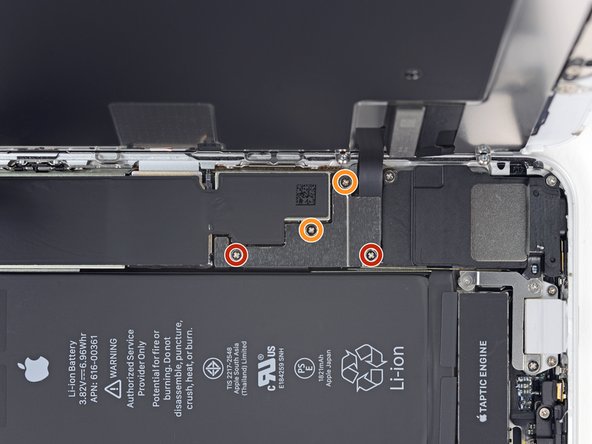


























just how long are those screws- i turn and turn and turn and the lift off is soooo slight, seemingly insignificant…
An. Jahnke - 回复
I would recommend, from the very beginning, dumping all tools out of the kit (if you got it) and using that white paper tool box as a tray to organize the screws and braces in. It’s nice to work over because it catches screws well and makes it easy to see them if you drop any.
Johnny Emrica - 回复
That’s a great idea thank you
Mohamed Dekkiche -
Screw to the left of the charging port will not come out. Screw on the right came out no problem. Any ideas?
Bill Maher - 回复
I already replaced my iPhone 8 battery with one from iFixit and honestly I wasn't impressed. It worked well for a few months, but then I started noticing the peak performance capability dropping significantly thereafter. I followed the initial charging instructions to a tee and only let it drop below 20% once a month. Normal everyday use for me... no intense apps like games, etc. I considered having Apple do it this time around, but for these older models they don't keep the batteries in-stock and you have to give them your phone for up to a week. So in the end, I opted to try another battery from iFixit instead. Hopefully this one will last longer.
tripmusic - 回复
How with the gigantic kit do I not have a 3 1/2 pentalobe driver the very first screwdriver I reach for and that I need is not in any of these kits. What’s up with that?
Michael Stephens - 回复