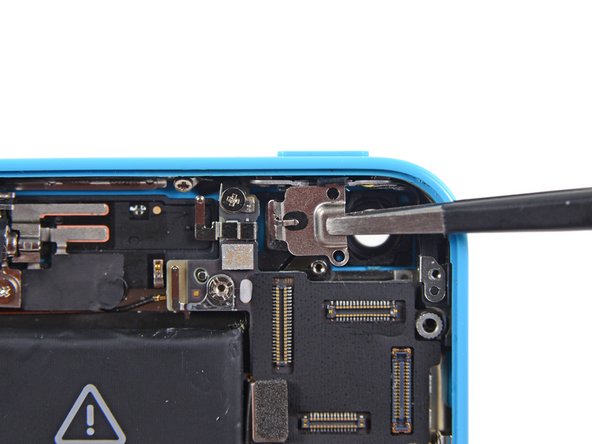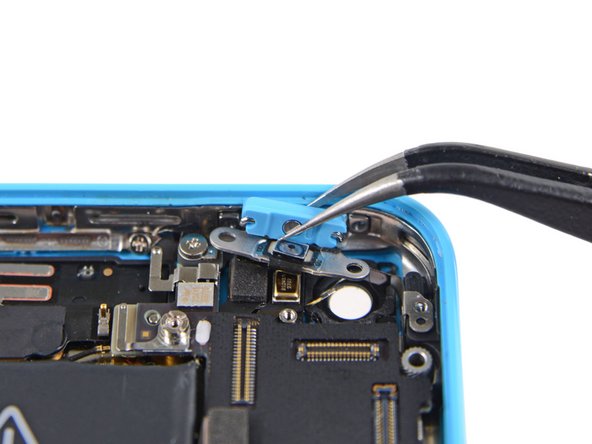当前版本的文档还未经巡查,您可以查看最新的已查核版本。
你所需要的
-
-
合拢iSclack的手柄,打开吸盘口。
-
把手机底部放入吸盘口,并抵在塑料深度计上。
-
上方的吸盘口不要覆盖在Home键上。
-
打开iSclack的手柄合拢吸盘口。按压手柄使得吸盘口贴合在手机表面和底部中线上。
-
-
-
握好机器合拢iSclack手柄分离吸盘口,把屏幕从后盖上拉开。
-
iSclack致力于安全的打开iPhone,仅仅是完全分离部件而不会损坏排线。
-
可以跳过接下来的3步从第8步开始。
-
-
44等其他人完成本指南。
8条评论
This should not be rated "difficult" because it's extremely easy.
THIS is difficult.: iPhone 5c Audio Control and Power Button Cable Replacement
Yes, this one is relatively easy.
Anything involving a heat gun is "Difficult ".
Anything involving mandatory spare parts and a heat gun is "Very Difficult ".
:-)
There is a cable connected to be power button on my iPhone c and all the videos don't show how to remove it HELP PLEASE
You can find the guide for removing/replacing the cable for the power button right here. That cable also contains the flash, microphone, and volume controls.