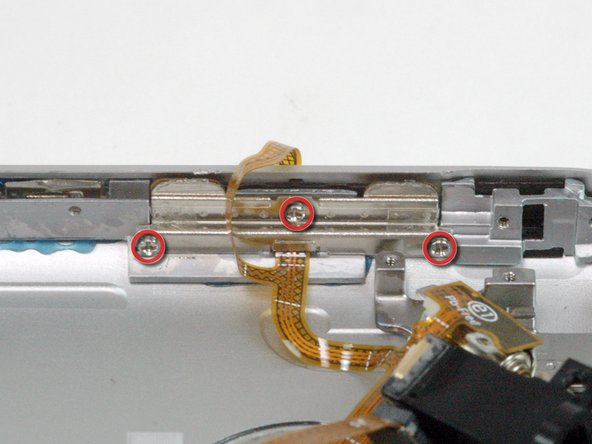简介
耳机没有声音?更换耳机孔吧!
你所需要的
-
这个步骤还没有翻译 帮忙翻译一下
-
The small square hole is the location to insert the dental pick in the next step.
-
Insert the pointed end of a heavy-duty spudger into the space between the gray metal bar and the rear panel. Pry the panel up enough until you can get the tip of the iPod opening tool into the seam between the front bezel and rear panel.
-
-
-
这个步骤还没有翻译 帮忙翻译一下
-
Pry up the rear panel by pulling the dental pick counterclockwise in a quick motion. Apply force perpendicular to the plane of the display assembly. You may be afraid to go fast, but going slowly is more likely to bend the case.
-
The rear panel is still attached to the iPhone by the headphone jack cable, so don't entirely remove the rear panel from the iPhone just yet.
-
请倒序重组你的设备。
请倒序重组你的设备。
52等其他人完成本指南。
由衷感谢以下译者:
23%
王乐天正在帮助我们修复这个世界! 您也想加入吗?
开始翻译 ›
2条评论
Keep in mind there is two different models - always check part number on actual flex - if you'll replace it with wrong one audio will work "other way around" - if you plug in headphones - speakers will start to work, if you unplug them speakers will not work.
I bought a iphone 2g off ebay and it has this problem.. :( Please is there anyway to fix it? There is 0 information on the internet about this problem.
Robert -