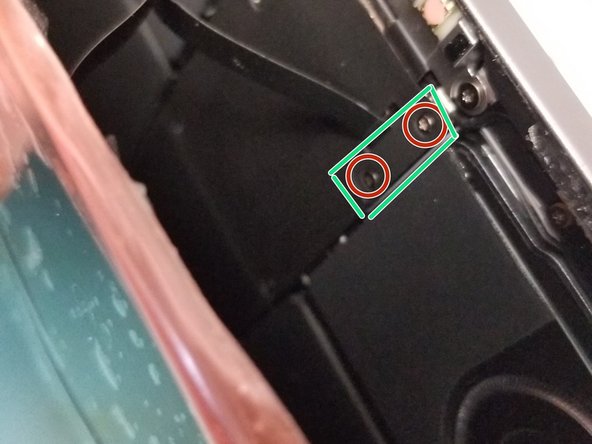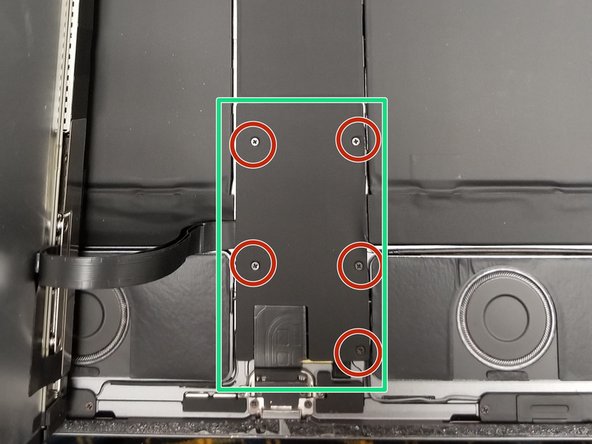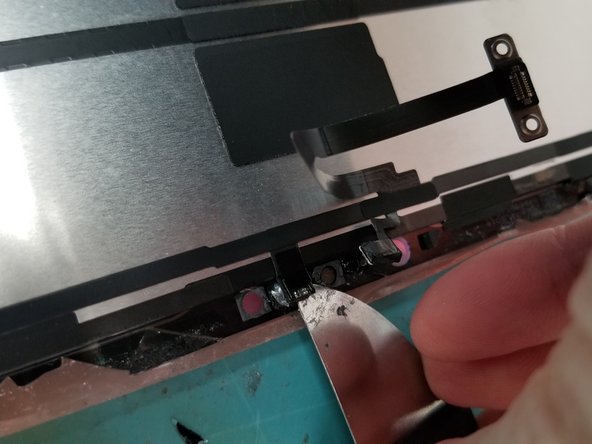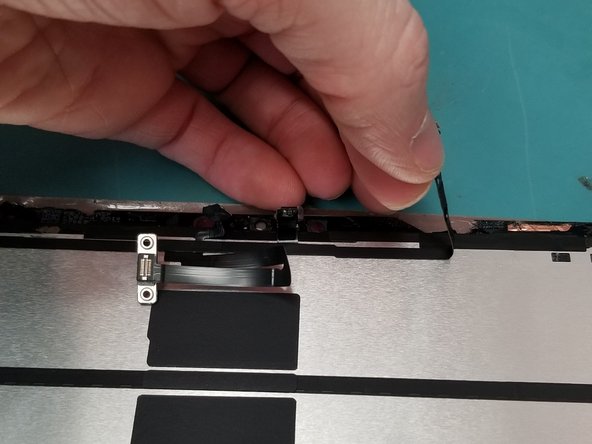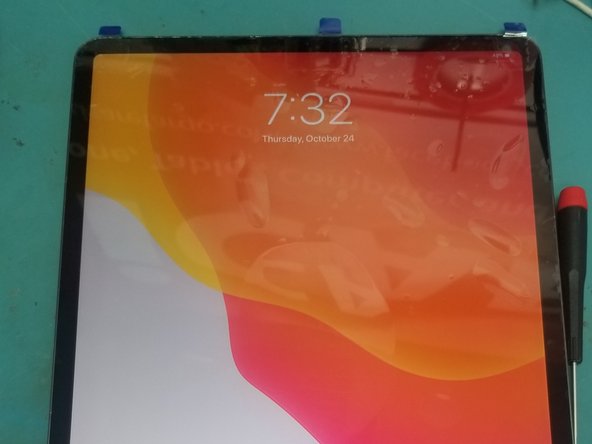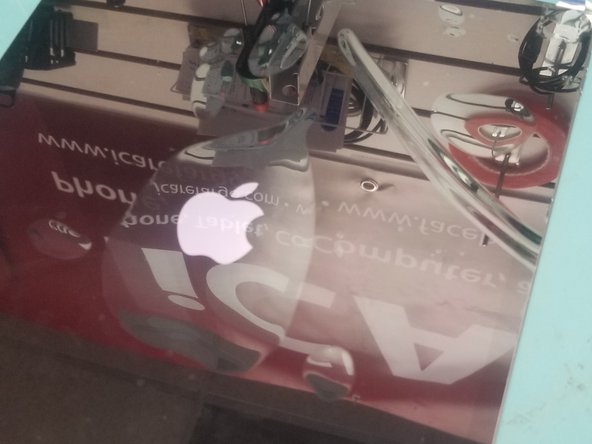本指南有最近更改,您可查看未经巡查的最新版本。
简介
Couldn't find a guide to fix a customers iPad so here it is put alot of work into Providing something you can use a reference! Thanks comment please!
你所需要的
-
-
Be Sure to turn off iPad by pressing and release the volume up button then volume down.
-
While Pressing and holding side button until screen turns off.
-
Just use the slider if you can.
-
-
To reassemble your device, follow these instructions in reverse order.
To reassemble your device, follow these instructions in reverse order.
40等其他人完成本指南。
33条评论
My Face ID no longer works?
Most likely you may have damaged the flex of proximity sensor.
Check connector
Check placement with flash light make sure everything is aligned correctly
why not get a new flex cable from ebay or aliexpress
imab -