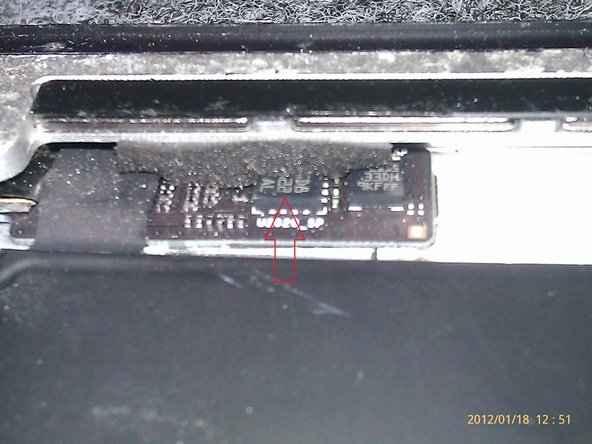简介
flexible cable as a replacement power button. an open and ipad 2. and removed the LCD panel and digital.
你所需要的
-
-
Once opened, proceed to remove the rubber cover that covers the rear facing camera and the power button. Just pull out the rubber piece shown. There are no screws or glue.
-
-
-
Some models have a small GSM flex cable (Shown in the 1st picture, circled in red). There is a piece of tape covering it and will need to be removed. Then underneath the tape, there is a small tab, which is closest to the LCD screen. Lift gently on this tab with a smudger tool. In a later step, the flex cable will be removed from the board.
-
Remove the screws from the metal plate on the power button, and gently detach the connector where indicated. During the removal, the metal cover and the rear facing camera may come out together.
-
-
-
You now can access the power button.
-
Remove the 2 screws that secure the metal bracket and then carefully remove the metal bracket with the power button on the ribbon cable.
-
Note: As shown in the 3rd picture, It is important that the clip connected to the external plastic power button does not get removed completely. It is tricky to put this plastic button back into the hole.
If the clip and button come out in spite of your best efforts in Step 3, it's not impossible to get them back in but *make sure you notice which way the button is oriented*. The bail that is attached to the back of the clip does not go up and down equally--there are stops on the button which keep it from going too far in one direction.
To get it back into place, use a small spudger (not "smudger") to hold the button horizontal while you hold the bail with a pair of needle-nose pliers. What you're trying to accomplish is to push the button away from the bail and hold the bail back with the pliers as you guide the assembly into its hole. Video would help here, but I'm not gonna' take that thing apart again...
If you have another repair of the flex to do, can you take and add a good closeup of the routing of the cable as it goes around the corner and under the black plate, please?
Thanks for the closeup pictures, Manuel. While they didn't make the job easy, they certainly took the mystery out of the job.
BillEccles - 回复
Thanks for the brief explanation. this is not an easy job.
apologize to those who were not able to answer more work before college is not easy life.
-
-
-
-
Remove the 2 screws from the black metal part which covers the mute switch. Also remove the 1 screw, which is attached to the silver metal piece.
-
We remove the black metal part to release the mute switch and volume buttons, which are attached to another silver metal piece.
-
Note for reinstallation: After screwing back the metal pieces, perform a quick check that the buttons work properly. For the mute button make sure that the exterior and interior switches are sliding together. For the volume buttons, check that the buttons make a clicking noise. If the screws are too tight, then the volume buttons can be stuck.
-
Note: If the volume buttons were stuck, just loosening the screw on the silver metal piece may fix the problem. The whole flex assembly may not need to be replaced.
-
-
-
Before removing the board, be very careful because the board is glued to the rear chassis. Use a spluger at the points indicated by the arrow to loosen the adhesive connecting the board to the chassis.
-
Once the board is free of the chassis, then carefully remove the tape as pointed to by the arrow. There will be a connector to be removed from the board with a spluger.
-
To reassemble your device, follow these instructions in reverse order.
To reassemble your device, follow these instructions in reverse order.
19等其他人完成本指南。
11条评论
Thanks for the hi res pictures. I couldn't figure out how to reassemble the power button, but with your pictures, it was easy!
Thank you for your thank for that we are colleagues,
any questions, we are here.
how did you disconnect the flex cable from the places that it was attached when it was taken out? do you simply tear the entire cable off slowly at all places it is glued down or is it clipped down somehow? also for putting the new flex cable down do you just use loctite to keep the cable down or is there a specific way to make the connection such as soldering? THANKS A BUNCH!
I recommend you take it off slowly, especially with so much patience to know and you make it easier when mounting.
the cable will only conectdo the board. that is covered by a strip of black tape.
Thanks Gautam for Questions.
when you are connecting the new flex they will not clip into place or anything correct? you simply place them on the board and apply tape over the top to hold the connections in place?
hi Guatam,
if Flex is the same tape stuck in the part that is attached to chasic. so is fixed and does not move. simply remove the tape and then placed on the board, just as was the previous important not to forget to connect the flex to the small board.
I hope to answer all your questions and doubts.
thanks
Manuel R Carrion
Can some please re-write this guide in English. It makes no sense.
For example:
"Some models have a small flexible GSM something a little uncomfortable then upload the clip to remove it when the board is moved"
What on earth does that mean?
hi alexanderdon,
the board is a small piece of pvc that which is caught within chassic ipad.
if you're good technician with the images you enough.
before criticizing someone take their time in doing something for others and find it easier to see how. Best appreciated.
Thank you.
hello nuki,
samples as in the pictures, flex cable that connects to the small board that is on ipad.
Luv is the board which also connects the camera.
in step 7;
Once the board is free of the chassis, then carefully remove the tape as pointed to by the arrow. There will be a connector to be removed from the board with a spluger.
forgive the delay. but you should give poblem