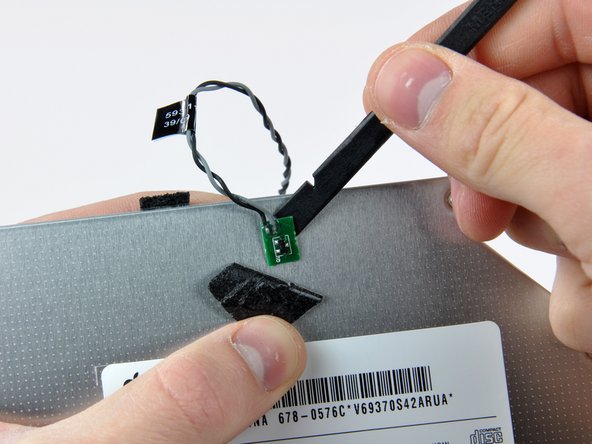简介
This guide will help you replace the optical drive.
你所需要的
-
-
Stick a heavy-duty suction cup near each of the two top corners of the glass panel.
-
While lightly holding the suction cup against the glass, raise the movable handle until it is parallel with the other handle (as indicated by the third picture).
-
-
-
Carefully lay the iMac stand-side down on a flat surface.
-
Use a thin hooked tool to lift one side of the top edge of the display by its steel outer frame.
-
Raise and hold the display high enough to access the cables.
-
-
-
-
Lay the display face down on a flat, soft surface.
-
If there is a wire or cable underneath adhesive tape, always pull the tape off first. Do not pull on the cable directly.
-
If the cable is glued to the chassis, use a heated iOpener or a hair dryer to soften the adhesive first. You can then slide an opening pick underneath the cable to loosen it. Never pull on the delicate connectors.
-
Slide an opening pick underneath the foam cushion pieces to separate them from the display, and gently pull them off. You may need some double sided tape to re-attach them to the new display.
-
-
-
Use the flat end of a spudger to pull the optical drive data cable out of the optical drive.
-
-
-
Peel back the portion of aluminum tape highlighted in red, leaving the rest attached to the black plastic optical drive bracket.
-
-
-
Use the tip of a spudger to press each of the optical drive bracket tabs out of their slots on the bottom of the optical drive.
-
Rotate the optical drive bracket slightly away from the optical drive.
-
Pull the optical drive bracket away from the open end of the optical drive, minding any tabs that may get caught.
-
-
-
Use the tip of a spudger to peel back the piece of foam tape covering the optical drive thermal sensor.
-
Use the flat end of a spudger to carefully pry the thermal sensor up off the adhesive securing it to the optical drive.
-
If you have a disc or anything else stuck inside your optical drive, we have a guide to fix it.
-
To reassemble your device, follow these instructions in reverse order.
To reassemble your device, follow these instructions in reverse order.
35等其他人完成本指南。
9条评论
I replaced origin with an LG CA30P internal Slot-in Blueray Combo, works fine.
I have a 2011 27” iMac that I want to install a SSD to it and found a caddy that replaces the DVD drive with a second HDD or SSD. Has anyone here done this?
Doing it today, let you know how it goes.
did you get yours done?
Great guide. Thanks.
hi and thank you for a wonderful breakdown of the imac. i followed all your steps and it went off without a hitch. i have one question, all seemed fine but when i went to take out optical drive as i lifted it a bunch of black powder came out from under it. kind of like pencil lead. do you have any idea what it could be or maybe its just dirt although it clearly looks like black pencil lead thank you