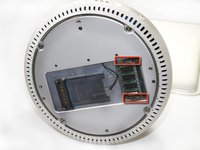简介
Upgrade your RAM DIMM Module for more memory.
你所需要的
-
-
Using a Phillips #00 screw driver, remove the four 6.86 mm screws from the metal plate.
-
-
-
-
Release the tabs on each side of the module by simultaneously pushing each tab away from the RAM.
-
Remove the RAM module from the iMac.
-
To reassemble your device, follow these instructions in reverse order.
To reassemble your device, follow these instructions in reverse order.
10等其他人完成本指南。
2指南评论
Please correct the title, this is a 144 pin SODIMM, it is not a DIMM
The 168 pin DIMM is used in the internal socket.
Thanks For catching this Typo! :-)