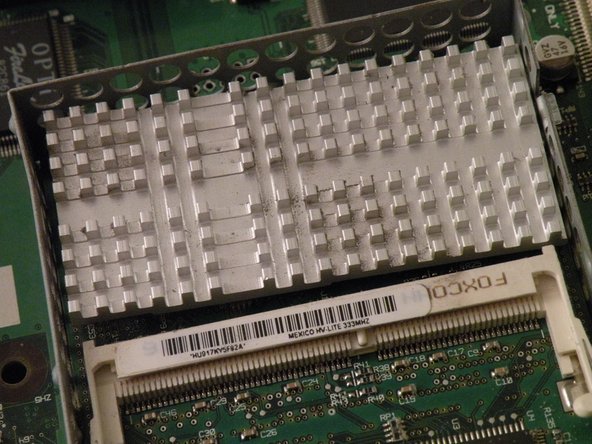当前版本的文档还未经巡查,您可以查看最新的已查核版本。
你所需要的
-
-
这个步骤还没有翻译 帮忙翻译一下
-
Remove the CPU shield, this will reveal the "top slot". This is the user-serviceable RAM slot, though there is a a second slot of RAM under the CPU card.
-
The iMac uses PC100 Laptop Ram, and according to Apple, it supports up to 256MB RAM (2X128MB) but unofficially. Some later models can support 512MB (2X256MB).
-
Push the tabs out, and the RAM should pop up, then pull the ram out.
-
即将完成!
终点
23等其他人完成本指南。