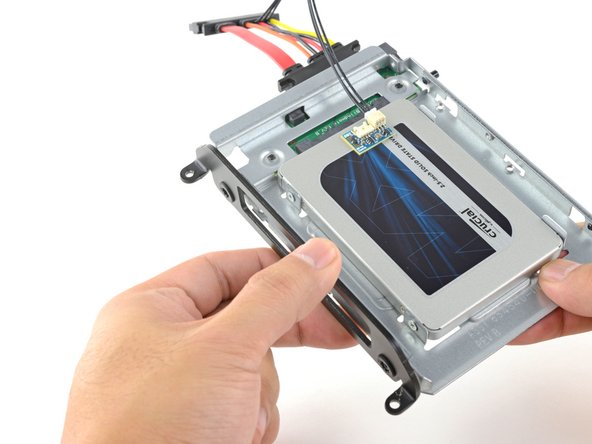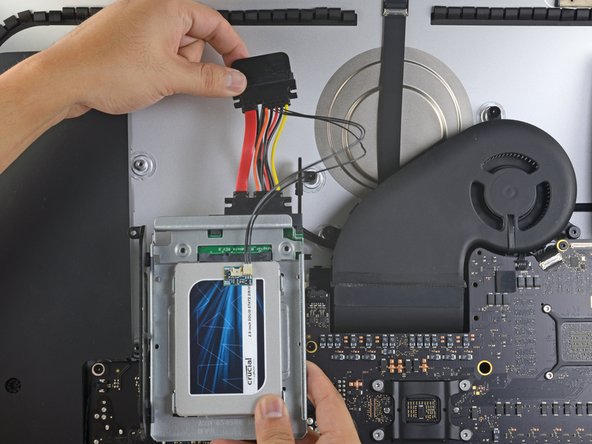你所需要的
-
-
这个步骤还没有翻译 帮忙翻译一下
-
Peel the white liner off the back of the small temperature sensor board in order to expose the adhesive.
-
Adhere the temperature sensor board to an exposed, metal surface of the SSD, close to the SATA connector.
-
Fold the excess temperature sensor wires so that they are out of the way while you install the enclosure.
-
即将完成!
终点
另外一个人完成了本指南。
由衷感谢以下译者:
en zh
23%
kk580kk正在帮助我们修复这个世界! 您也想加入吗?
开始翻译 ›