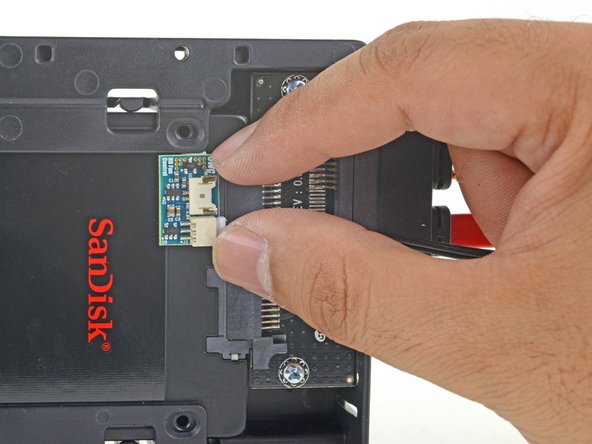简介
替换硬盘需要拆卸显示器并移除左扬声器。
本教程已包含升级您iMac的硬盘为SSD所需的步骤。其中说明了如何安装SSD的温度感应器以让Mac的风扇在正常的转速下工作。
在对您的iMac进行任何拆卸之前: 拔掉电源线并且按住电源按钮10秒以放掉电源适配器电容中的残余电量。
请十分小心 不要碰到电容针脚或者任何在电源适配器背面暴露出的焊点
你所需要的
-
-
如果铰链可以自由移动,iMac就会失去平衡,难以开展工作。修理时可以让iMac躺下,但使用iMac维修楔子会更快更容易。
-
如果你使用的是 iFixit纸板服务楔子,请按照 装配说明将其组装起来。
-
-
按照本指南相反步骤来重新组装设备,并使用我们的 [指南|24341|胶带指南] 来重新安装显示屏玻璃。
按照本指南相反步骤来重新组装设备,并使用我们的 [指南|24341|胶带指南] 来重新安装显示屏玻璃。
224等其他人完成本指南。
由衷感谢以下译者:
75%
这些译者帮助我们修补全世界! 您也想加入吗?
开始翻译 ›
55条评论
Hi,
I'd like to buy this imac with ssd-pci, it's possible to add a new hard disk 3.5???
Do I need some cables???
thank you
Dear Antonio have solved your question? I would put a 1TB SSD instead of HDD, but having bought the model with pre-installed SSD pci. Before opening the mac I wanted to know what was needed to do the upgrade ...
How are the temperature sensing and fan speeds affected by a swap? In the future if I install an SSD I wouldn't want the fans going full speed.
The fans will go a little crazy because of the swap. At my work they swapped the HDD with an SSD and installed software to maintain that. You can download either, which I believe work just fine:
Danny -
Didn’t affect my SSD replacement at all and I didn’t use any thermal sensor. iMac works just as before. SSD was Samsung 870QVO