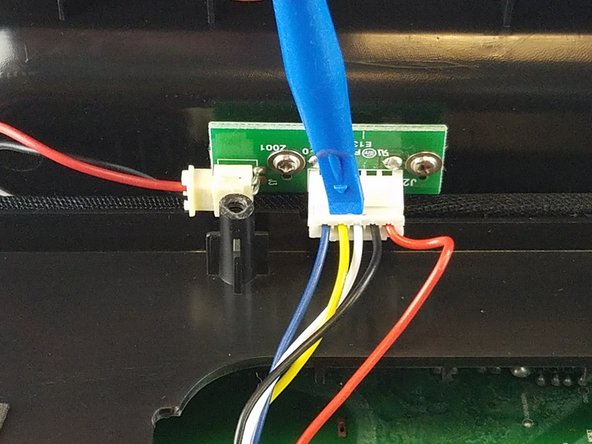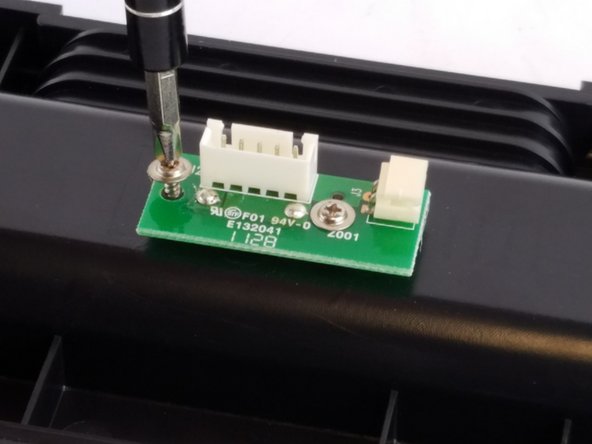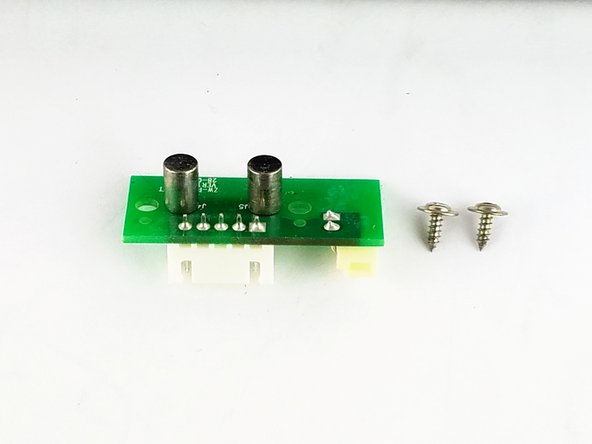简介
After replacing the battery and charging problems still persist, use this guide to replace the charging node.
你所需要的
-
-
Remove the rubber from the bottom of the speaker, use a medium blue plastic spudger to gently work its way under the rubber and slowly peel off for each of the three feet. The order does not matter.
-
-
-
-
Unscrew the two 11 mm Philips #1 screws on the charging nodes.
-
Remove the charging node from the speaker and set aside.
-
即将完成!
To reassemble your device, follow these instructions in reverse order.
结论
To reassemble your device, follow these instructions in reverse order.