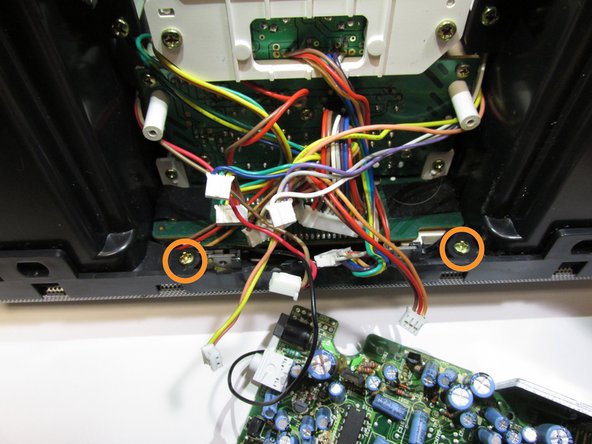简介
This is a cleaning and replacement guide for the iHome iH5.
你所需要的
-
-
-
Remove the two screws from the speakers with a #2 Phillips screwdriver.
-
Turn the device on its front side and remove the two screws with a #2 Phillips screwdriver.
-
Pull the speaker up from the back as shown with the speaker on the right. Then pull the speaker straight back as shown with the speaker on the left.
-
即将完成!
To reassemble your device, follow these instructions in reverse order.
结论
To reassemble your device, follow these instructions in reverse order.
3等其他人完成本指南。