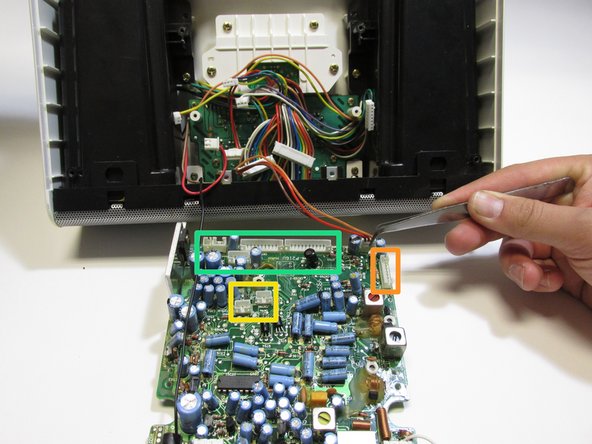简介
This is a replacement guide for the charging dock on the iHome iH5.
你所需要的
即将完成!
To reassemble your device, follow these instructions in reverse order.
结论
To reassemble your device, follow these instructions in reverse order.