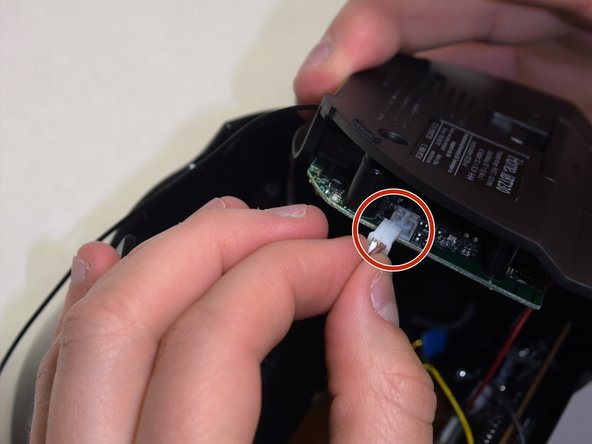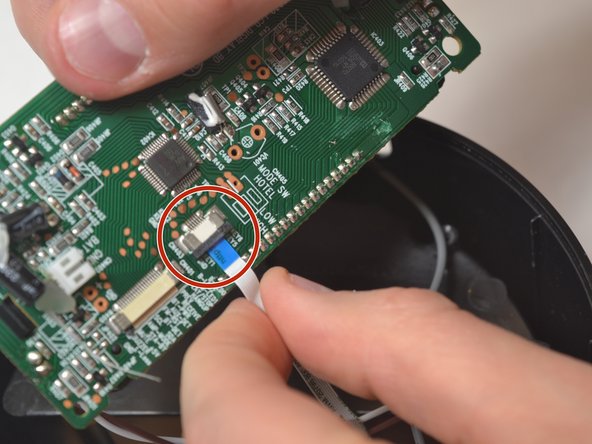简介
This guide provides step-by-step instructions for replacing the screen of the iHome iBT230. The screen allows the user to clearly see the time display.
你所需要的
即将完成!
To reassemble your device, follow these instructions in reverse order.
结论
To reassemble your device, follow these instructions in reverse order.
另外一个人完成了本指南。