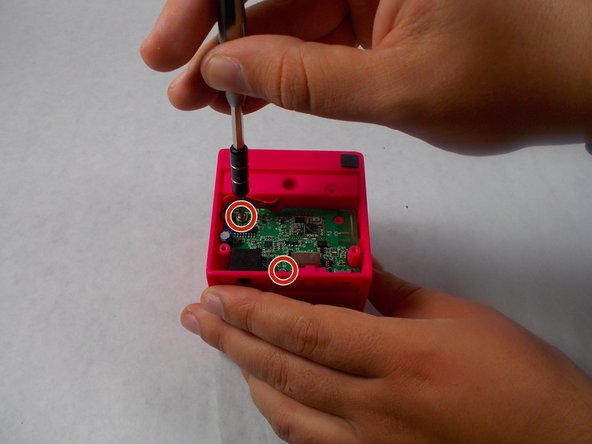简介
This guide will assist users in removing and replacing the power switch on the iHome iBT16 device.
你所需要的
-
-
Using the Philips #00 Screwdriver, unscrew and remove the four 9mm black screws on the base plate of the device.
-
-
-
-
Using the Philips #00 screwdriver, unscrew and remove the two silver 10mm screws holding the motherboard
-
即将完成!
To reassemble your device, follow these instructions in reverse order.
结论
To reassemble your device, follow these instructions in reverse order.
另外一个人完成了本指南。