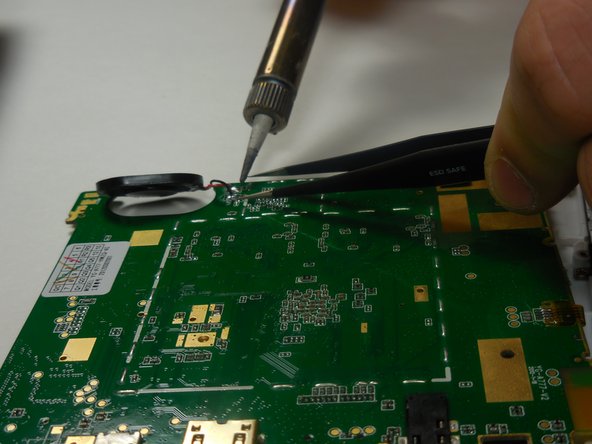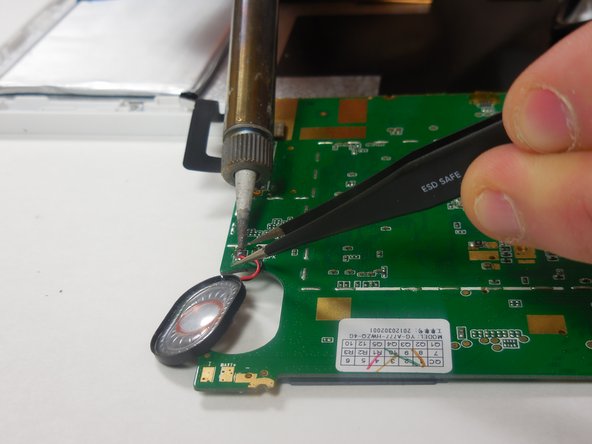简介
This guide will include disassembling the CT702 tablet and partially removing the motherboard from the device.
你所需要的
-
-
Place the tablet on a table with the portholes facing you.
-
Use fingernail or plastic opening tool to gently pry the black panel around the portholes.
-
-
-
-
The speaker is located towards the edge of the motherboard. You will need to solder the speaker connections to remove it.
-
To solder the connections apart take the hot soldering iron and gently touch it to the end of the wire at the connection to the motherboard. At the same time use tweezers to gently pull the wire away from the connection.
-
To reassemble your device, follow these instructions in reverse order.
To reassemble your device, follow these instructions in reverse order.