正翻译步骤 4
步骤 4

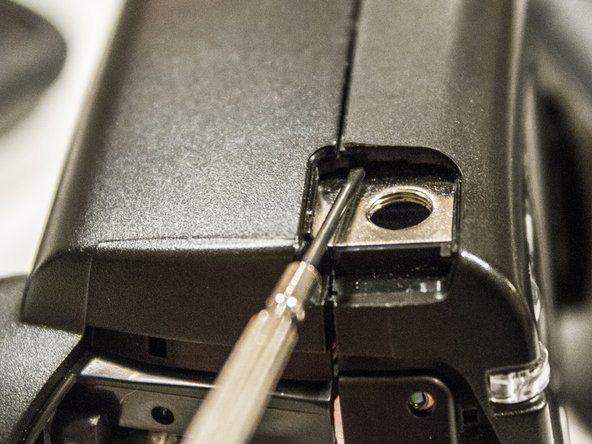




Pry open Case
-
Looking flat into the opening you should see a metal part far in.
-
With a flat driver try to get between the plastic casing and this metal part to pry it out of the locking notch.
-
Image 3 illustrates the metal tab you need to press down for the side to open.
-
One more time: Make sure you are getting between the casing and the metal tab. Inserting and twisting a small screw driver worked for me after a few tries.
您的所有投稿皆享有基于开源创作共享许可协议(CC BY-NC-SA)的著作权利。