正翻译步骤 2
步骤 2

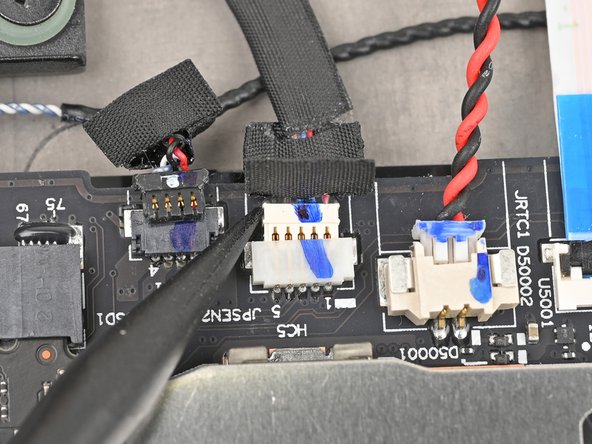
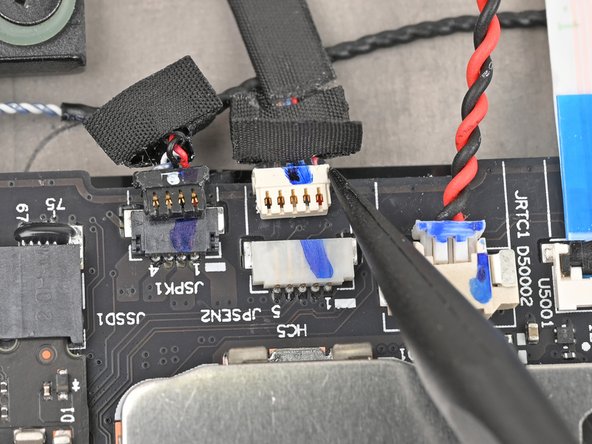



-
Use your fingernails to grip the WWAN antenna connector by the lip near the back and gently pull the connector out of its socket (labeled "JPSEN2").
您的所有投稿皆享有基于开源创作共享许可协议(CC BY-NC-SA)的著作权利。