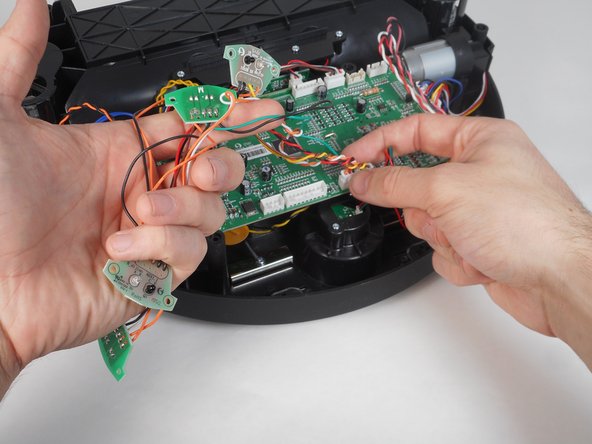简介
The edge sensors allow bObsweep to “see” the floor that he is traveling along. Is your bObsweep not able to sense surrounding edges, causing it to fall off of stairs and ledges? If so, look no further! This guide will instruct you on how to replace any edge sensor. You will need a Phillips #1 screwdriver.
你所需要的
-
-
Depress the tab on the side of the dustbin to disengage its latch. It is spring loaded and will partially pop out. Remove it from its housing.
-
-
-
Remove the two screws (9.9mm Phillips #1) next to the rotating front wheel.
-
Remove the two screws (9.9mm Phillips #1) below the wheels on either side of the dustbin compartment.
-
Remove the screw (9.9mm Phillips #1) to the side of the brush motor.
-
Remove the screw (9.9mm Phillips #1) inside the brush compartment.
-
-
-
-
Depress the tabs on the circuit plugs and lift them directly upward to remove:
-
The multicolored nine-wire circuit plug at the top edge of the board.
-
The red and black wire circuit plug directly next to it.
-
The seven white wire circuit plug on the bottom edge of the board.
-
The red, white, and black wire circuit plug on the bottom left corner of the board.
-
-
-
Remove two screws (7.5 mm Phillips #1) from each of the four sensors and set them aside.
-
To reassemble your device, follow these instructions in reverse order.
To reassemble your device, follow these instructions in reverse order.