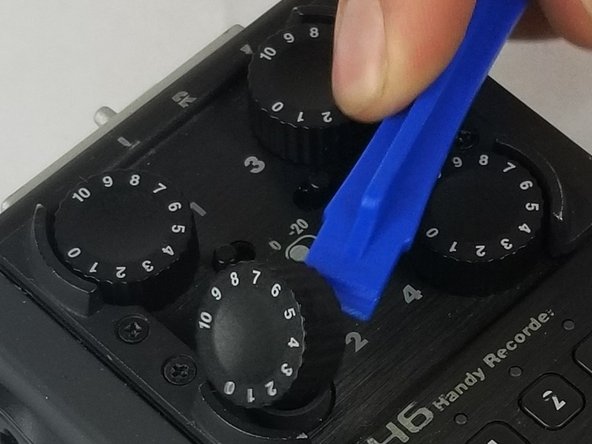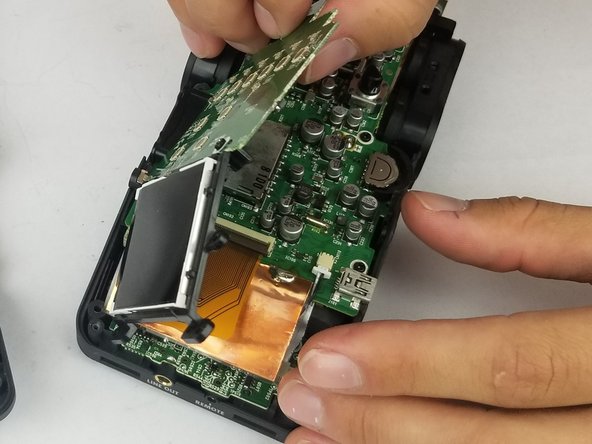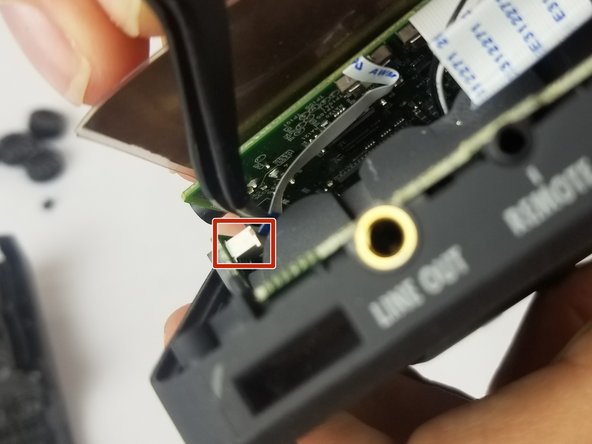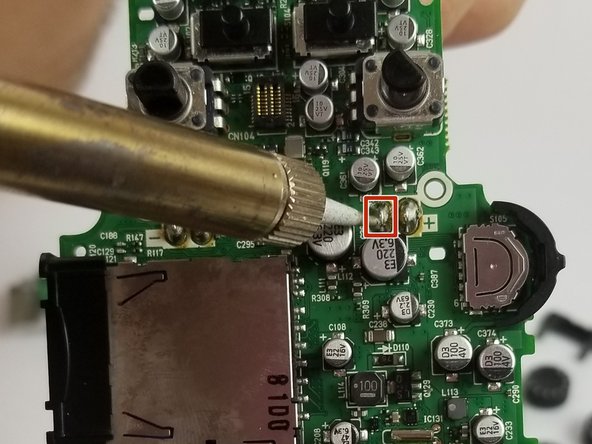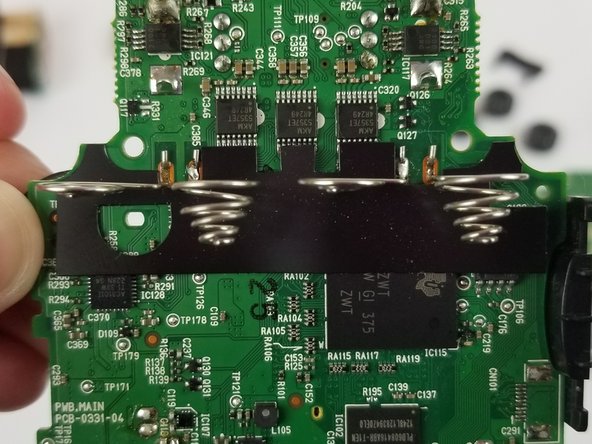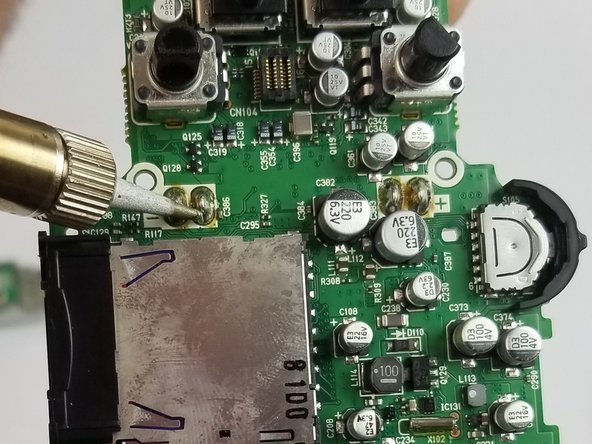简介
The only requirements for this replacement guide are the right tools, new battery terminals, and device ready before starting the guide. Terminals should be replaced when the device stops powering on despite the replacement of new batteries or due to the corrosion of terminals.
你所需要的
-
-
Place device on table facing down.
-
Remove the battery cover, with index finger press protruding tab towards "OPEN".
-
-
To reassemble your device, follow these instructions in reverse order.
To reassemble your device, follow these instructions in reverse order.
2等其他人完成本指南。