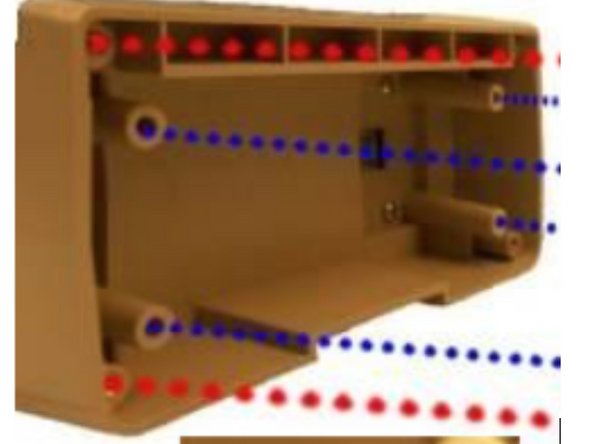简介
The following guide will provide instructions on how to repair a SPM Vent Kit in a Zoll Impact Uni-Vent 731. This is a useful guide if there are any damages to the SPM Vent Kit and it needs to be replaced.
For more information on replacing the SPM Vent kit, please refer to page 21 in the service manual.
你所需要的
即将完成!
To reassemble your device, follow these instructions in reverse order.
结论
To reassemble your device, follow these instructions in reverse order.
另外一个人完成了本指南。