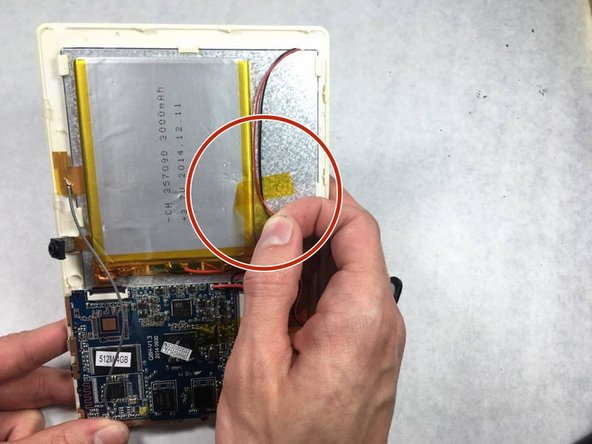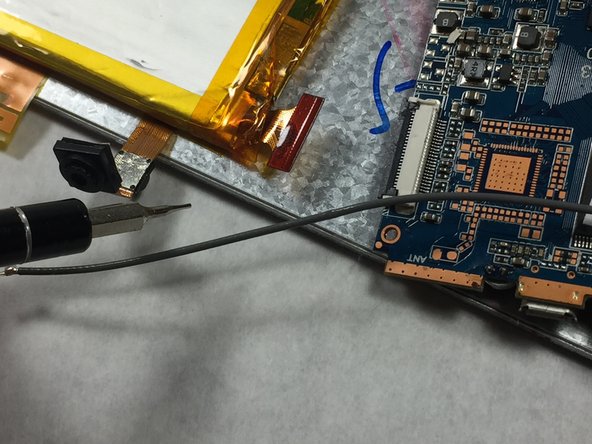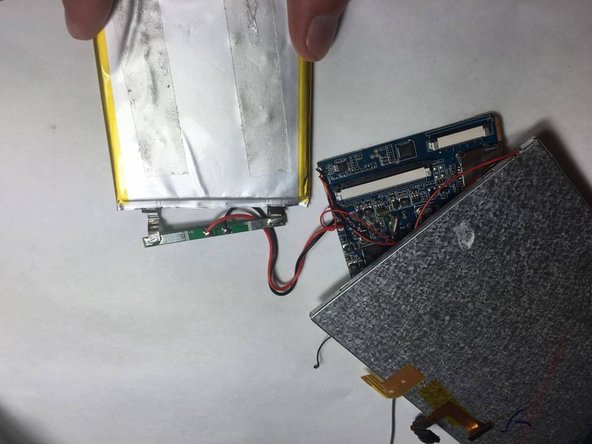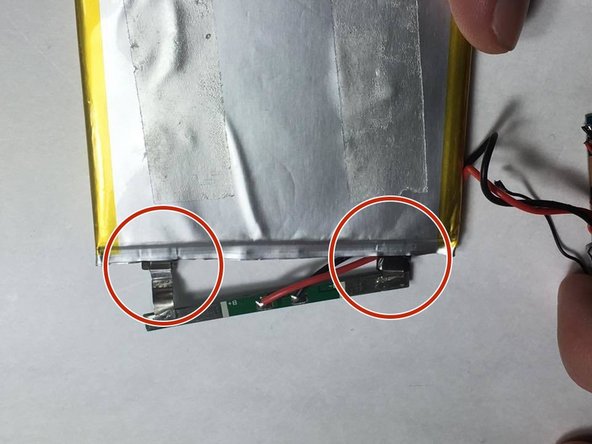简介
This guide is going to explain the process of deconstruction of the Zeepad 7DRK and eventual removal of the device's battery for easy replacement.
你所需要的
-
-
Begin the process by prying off the back of the Zeepad using the opening tool.
-
Start by edging the corner of the opening tool into the edge of the device and work your way from there until the back cover is removed.
-
-
结论
To reassemble your device, follow these instructions in reverse order.