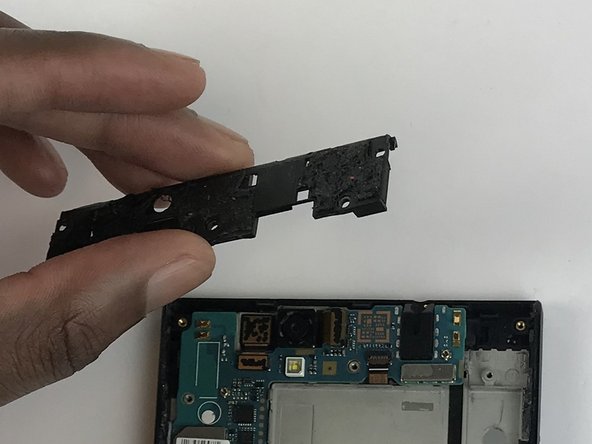简介
Follow the steps on this guide to replace the motherboard of the ZTE Grand X Max Plus.
To remove the motherboard, you will need to open the phone and remove the battery first. These steps are included in this guide.
你所需要的
-
-
Heat the phone using a heating pad, heat gun, or hair dryer to loosen the glue. You just need to heat the back of the phone.
-
-
To reassemble your device, follow these instructions in reverse order.
To reassemble your device, follow these instructions in reverse order.
一条评论
Hello I recently repaired the screen on this same device by changing th whole front screen assembly with its frame. Once I finished the repair the phone seemed to function normally but now the phone cant connect to any network and keeps on thinking its on airplane mode. What could this be related to?