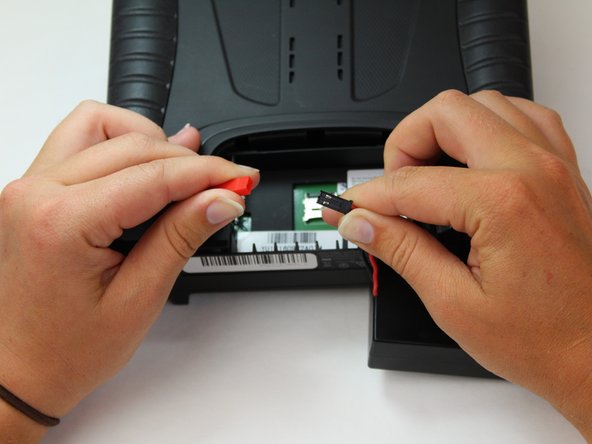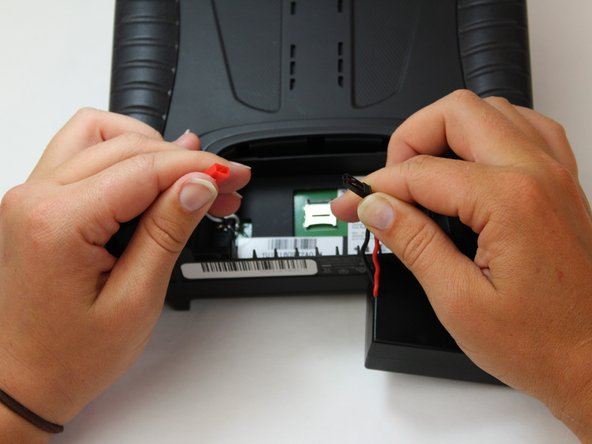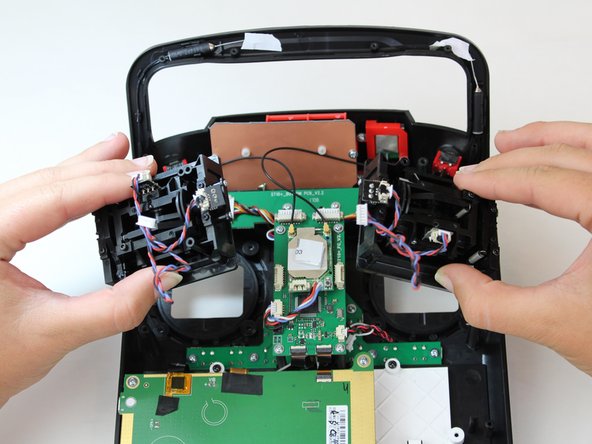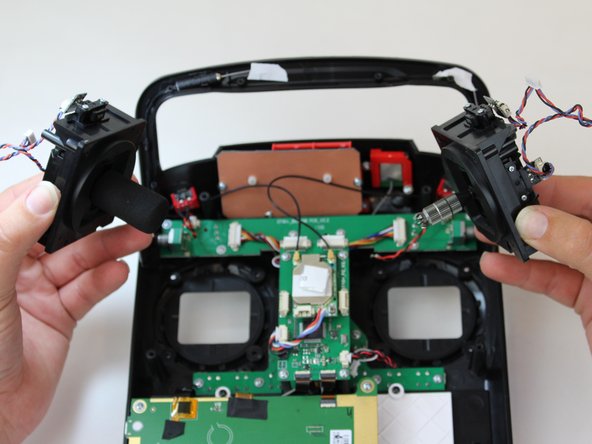简介
This device page will explain how to properly replace the joysticks. The joysticks play an important role to the Yuneec ST10 Plus, as it is the main control function of the device.
你所需要的
-
-
Flip the controller upside down to access the battery compartment.
-
Grab the compartment door and pull down.
-
-
-
Slide the Jimmy underneath the rubber grips and pry upwards.
-
With your free hand grasp the rubber grips and pull upward to remove it.
-
-
即将完成!
终点