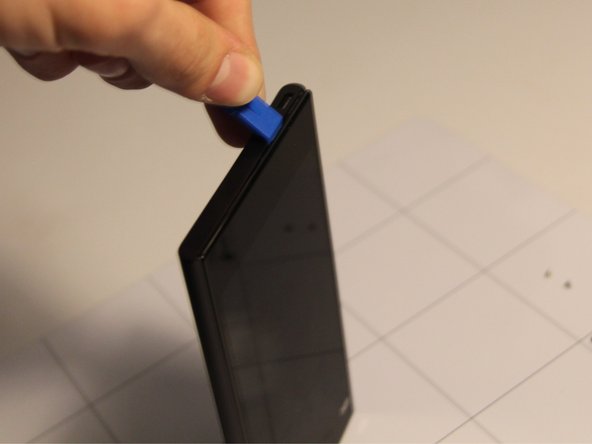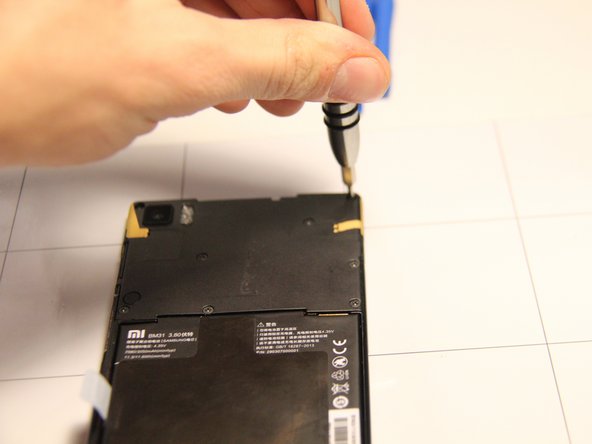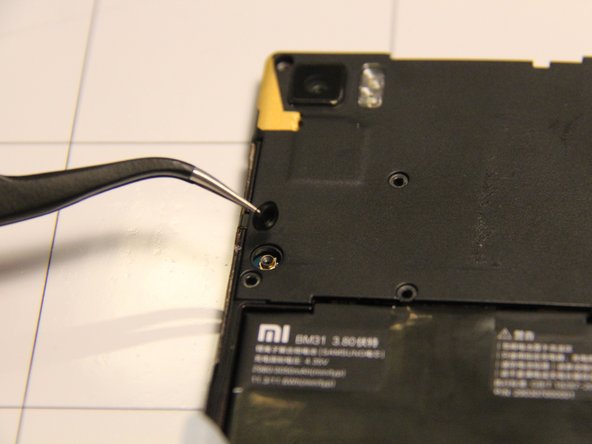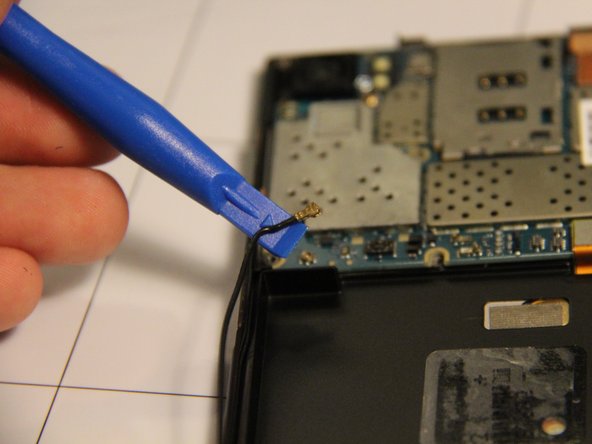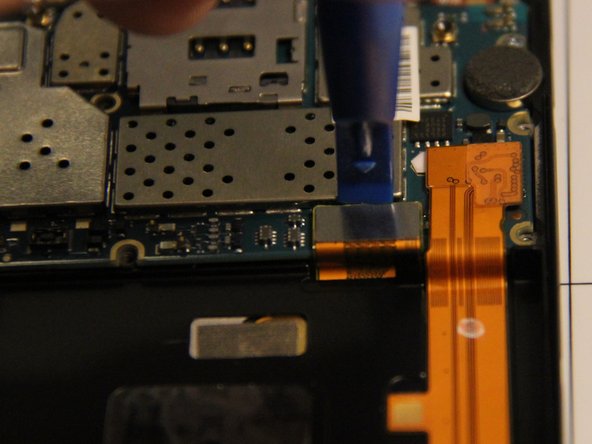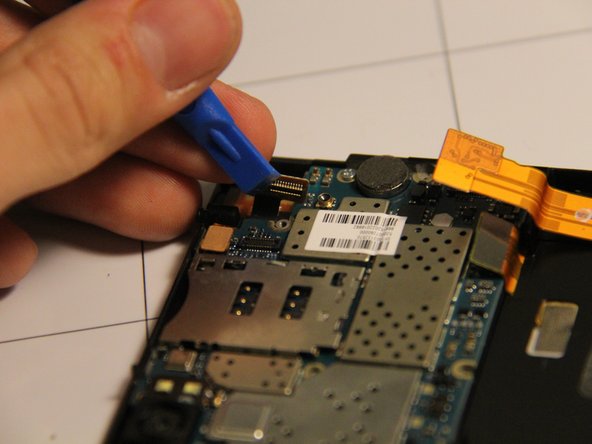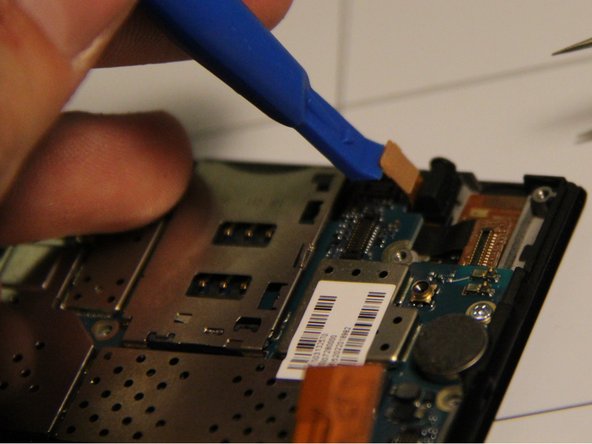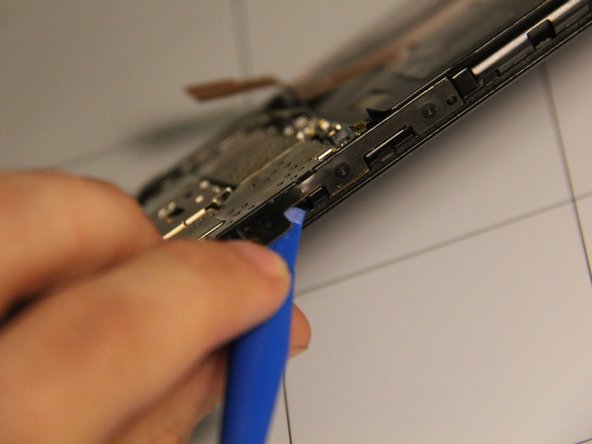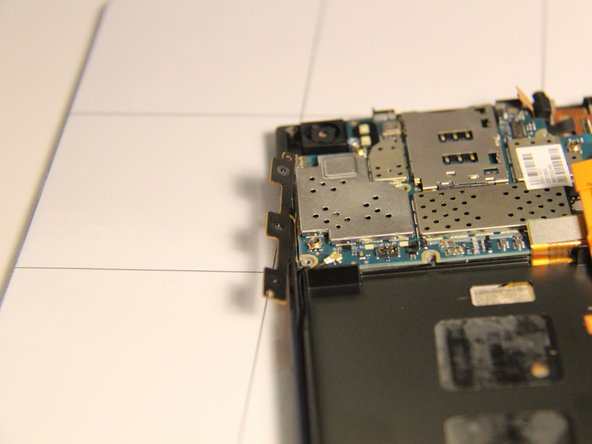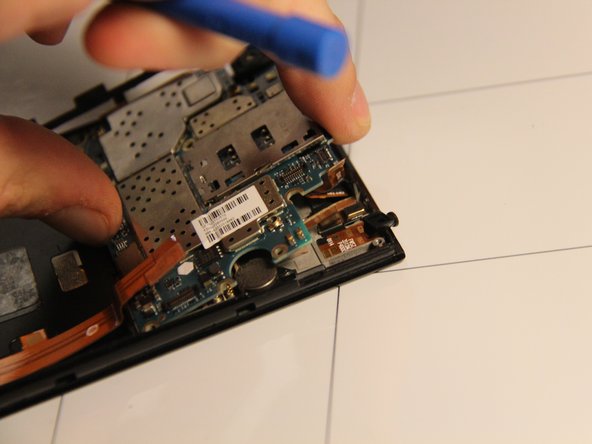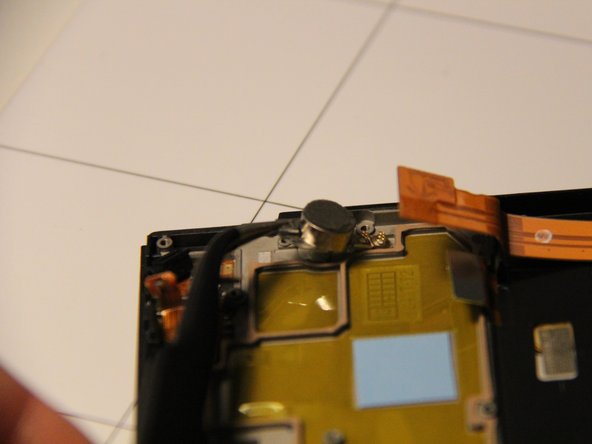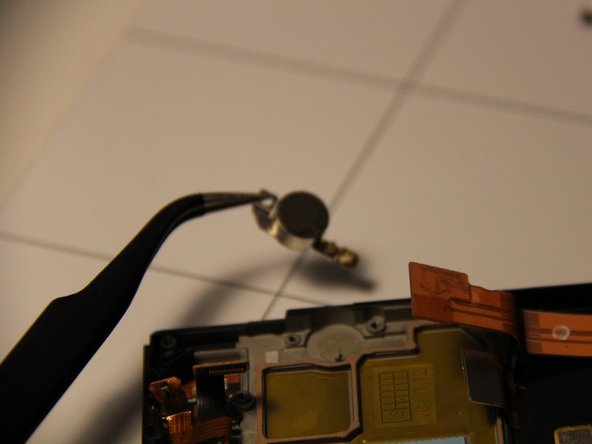你所需要的
-
-
Firmly press the SIM card removal tool into the hole located at the top of the phone to eject the SIM card tray from the slot.
-
-
-
Place the front panel screen side down with the camera at the top.
-
Remove these six Phillips head screws located at the upper half of the phone.
-
This screw is located under an orange sticker at the top right corner of the panel. The sticker can be removed with a pair of tweezers, then remove that Phillips head screw.
-
-
-
-
Disconnect the antenna wire that is attached to the lower left side of the motherboard using the pry tool.
-
-
-
With the motherboard removed you can use tweezers to remove the vibrator rather easily.
-
To reassemble your device, follow these instructions in reverse order.
To reassemble your device, follow these instructions in reverse order.
3等其他人完成本指南。