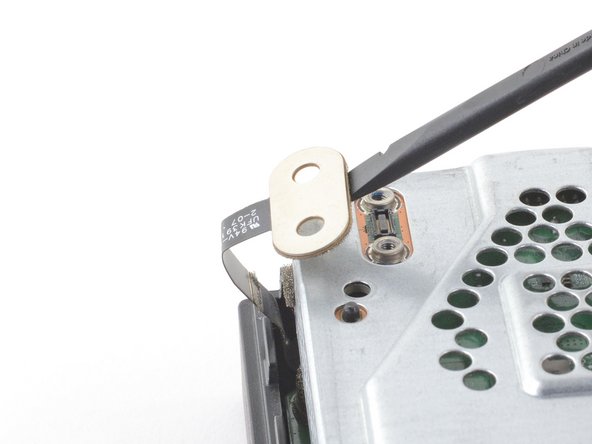简介
Follow this guide to replace the fan on your Xbox One X model 1787. You may need to do this if the fan has stopped working.
Turn off your console and disconnect any cables before starting this guide. Follow general electrostatic discharge (ESD) safety procedures while repairing the console.
你所需要的
视频概述
-
-
Use blunt tweezers to peel off the sticker covering the right-side screw on the back of the console.
-
-
-
Use a T10 Torx screwdriver to remove the two 12.6 mm–long screws located on the back of the console.
-
-
-
Rotate the console 90 degrees.
-
Pull the front of the upper plastic case horizontally toward the front of the console until it comes to a stop. This slides the clips out of the slots on the upper plastic case.
-
-
-
Rotate the console 90 degrees so that the back is facing you.
-
Lift up the left side of the upper plastic case (as viewed from the back of the console), stopping when it won’t lift any further.
-
-
-
Use the pointed end of a spudger, an opening tool, or your fingernail to flip down the small, hinged locking flap on the ribbon cable ZIF connector on the front circuit board.
-
-
-
Use blunt tweezers to pull the ribbon cable down out of the connector.
-
-
-
-
Use a T8 Torx screwdriver to remove the three 13.3 mm screws securing the front circuit board to the upper metal case.
-
-
-
Pull the front circuit board straight out away from the upper metal case and set it aside.
-
-
-
Use a T10 Torx screwdriver to remove the six 47.7 mm screws securing the upper metal case to the lower plastic case.
-
Use a T8 Torx screwdriver to remove the two 7.5 mm screws securing the press connector to the upper metal case.
-
-
-
Insert the flat end of a spudger underneath the press connector on the side opposite of the ribbon cable.
-
Use the spudger to lift the press connector up and away from the upper metal case.
-
-
-
Flip the console over.
-
Lift the lower plastic case up from the metal case and set it aside.
-
-
-
Remove the two T10 Torx screws securing the lower metal case:
-
One 7.7 mm screw
-
One 11.4 mm screw
-
-
-
Lift the lower metal case up off the upper metal case and internal components.
-
Set the lower metal case aside.
-
-
-
Flip the console over.
-
Use a T10 Torx screwdriver to remove the following screws securing the power supply and fan to the upper metal case:
-
Two 11.4 mm screws
-
Two 11.4 mm screws
-
One 11.4 mm screw
-
-
-
Flip the console over.
-
Lift the disc drive up so that its metal tab is unhooked from the power supply.
-
Place the disc drive on the upper metal case so that it sits over the hard drive. You'll need enough space to unplug the power supply from the motherboard.
-
-
-
Insert the flat end of the spudger underneath the dark grey foam tape starting at the corner closest to the power supply and edge of the console.
-
Lift up the corner.
-
Slowly push the spudger through to the other side of the tape until you can see the flat end emerge.
-
-
-
Lift the power supply directly upward to unplug it from the motherboard.
-
-
-
Unplug the bundled cable connector connecting the fan to the motherboard by pulling directly upward.
-
To reassemble your device, follow these instructions in reverse order.
Take your e-waste to an R2 or e-Stewards certified recycler.
Repair didn’t go as planned? Try some basic troubleshooting, or ask our Xbox One X Answers community for help.
To reassemble your device, follow these instructions in reverse order.
Take your e-waste to an R2 or e-Stewards certified recycler.
Repair didn’t go as planned? Try some basic troubleshooting, or ask our Xbox One X Answers community for help.
18等其他人完成本指南。
2条评论
Nice....danke....meine sah vom Rauchen aus wie Sau....Topp Erklärung....daaaanke
befürchte bei meiner series X wird's genau so sein.....😝