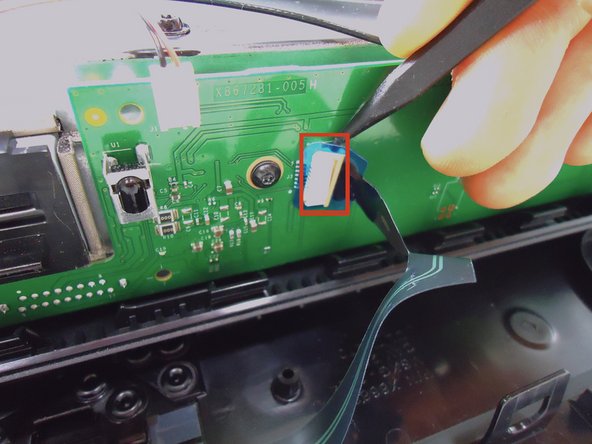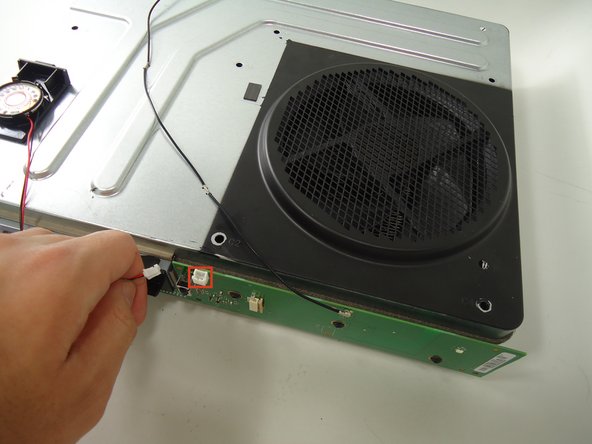简介
Click here to view the updated version of this guide.
The Wi-Fi board lets the Xbox connect wirelessly to the internet and its controllers. It communicates on a 2.4GHz band and connects to the Xbox via an antenna cable and a connector on its underside.
Step 4 is only necessary if you are opening the chassis.
你所需要的
-
-
Slide the black angled tab behind the silver button toward the back of the console and set it aside.
-
-
To reassemble your device, follow these instructions in reverse order.
To reassemble your device, follow these instructions in reverse order.
8等其他人完成本指南。
一条评论
My wireless work ,But my WIFI is not working .It say my network passwork don't work . I have put all my password and nothing work. What else can I do to fix it . Or Can I get someone else to come can fix it for me.