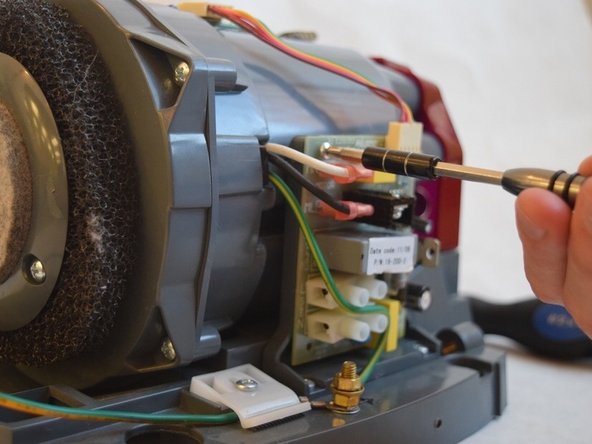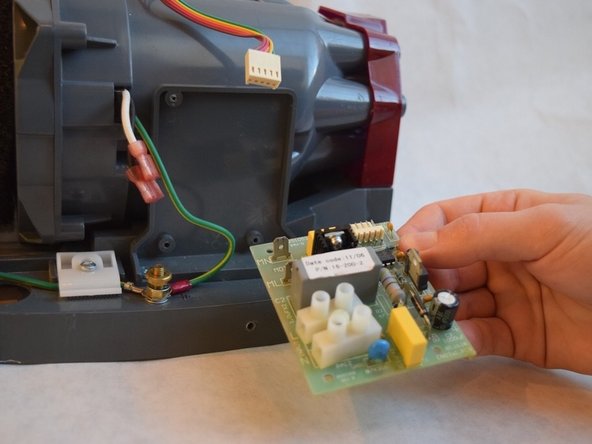简介
If the device does not start and the Sensor Lens is in good condition, then the Circuit Board may be faulty and need replacement.
你所需要的
-
-
Begin by removing both screws and the brushed metal casing. Simply lift up at the indicated area with your hand.
-
-
即将完成!
To reassemble your device, follow these instructions in reverse order.
结论
To reassemble your device, follow these instructions in reverse order.