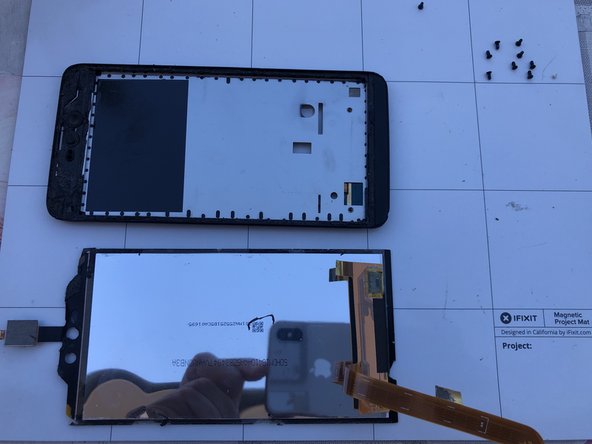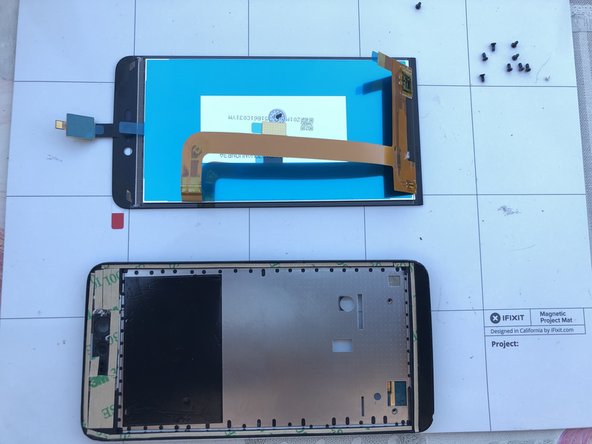你所需要的
即将完成!
To reassemble your device, follow these instructions in reverse order.
结论
To reassemble your device, follow these instructions in reverse order.
由衷感谢以下译者:
it en
100%
这些译者帮助我们修补全世界! 您也想加入吗?
开始翻译 ›