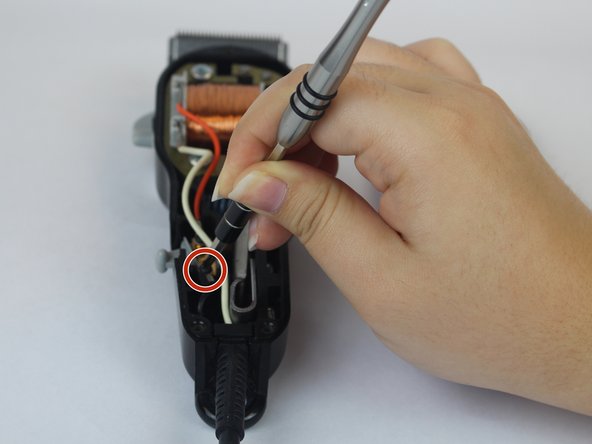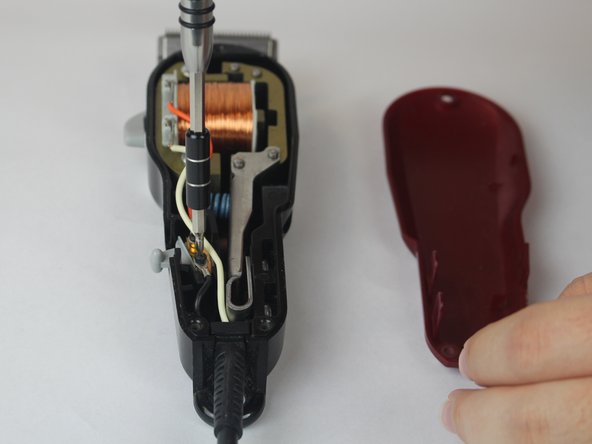简介
If your device is not working due to a problem with your power cord this guide will allow you to replace it to fix your problem.
你所需要的
-
-
Unscrew the 12 mm Phillips head screws located at the top of the cover and at the bottom two corners, using a Phillips #1 Screwdriver.
-
-
即将完成!
To reassemble your device, follow these instructions in reverse order.
结论
To reassemble your device, follow these instructions in reverse order.