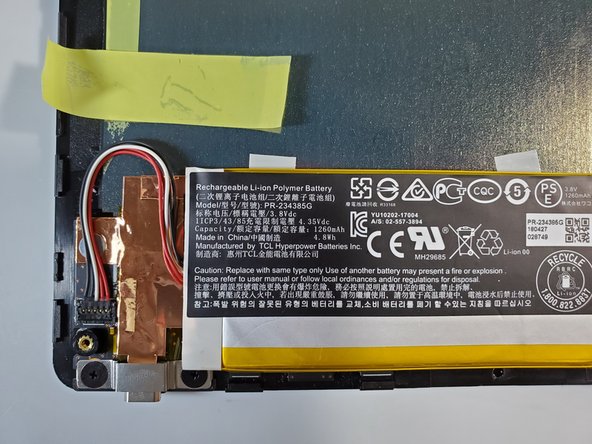简介
Battery capacities degrade over time, reducing battery life. If the battery is not charging or the battery lifespan is not as long as it used to be, you might need to replace your battery. This guide will show you how to replace the battery of your Wacom Intuos CTL4100.
If your battery is swollen take appropriate precautions. Be sure to power off your device and unplug from any external power prior to beginning the repair.
你所需要的
-
-
Flip the tablet over so the bottom case faces upwards.
-
Remove the rubber pads on the corners by pulling them up with your fingers.
-
-
To reassemble your device, follow step 4 in reverse order.
To reassemble your device, follow step 4 in reverse order.
3等其他人完成本指南。
3条评论
Where did you get the replacement battery?
Will it work without a battery?
Answering my own question, yes, it works without a battery. It will popup a notification of low battery sometimes, and obviously it won't work wirelessly.
Ah, and I tried this with a CTL6100 tablet, so this guide is valid for this model as well (a bit larger but mostly identical inside).