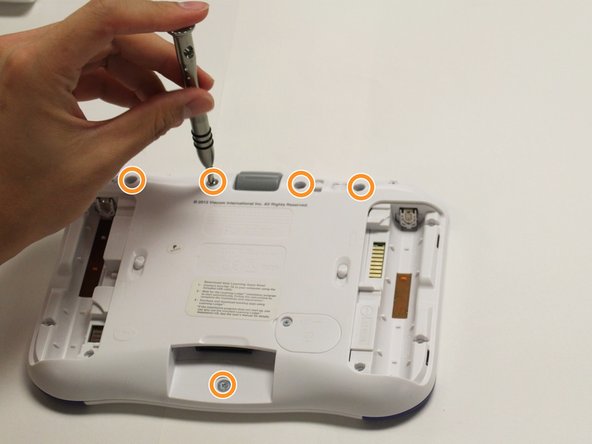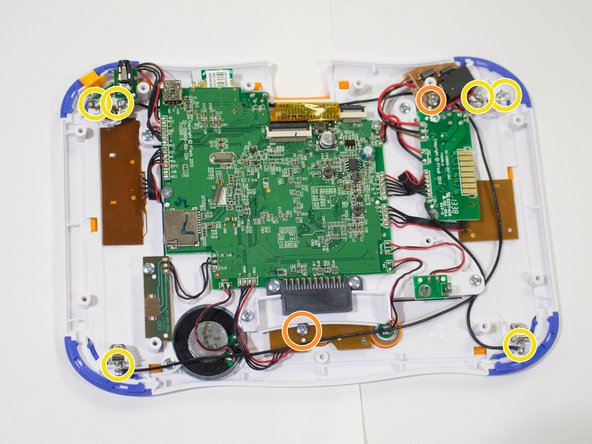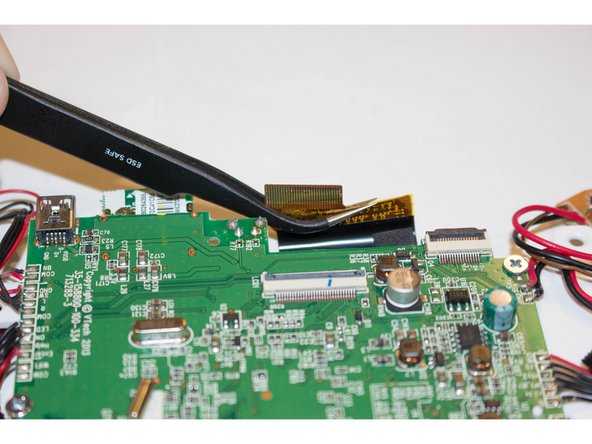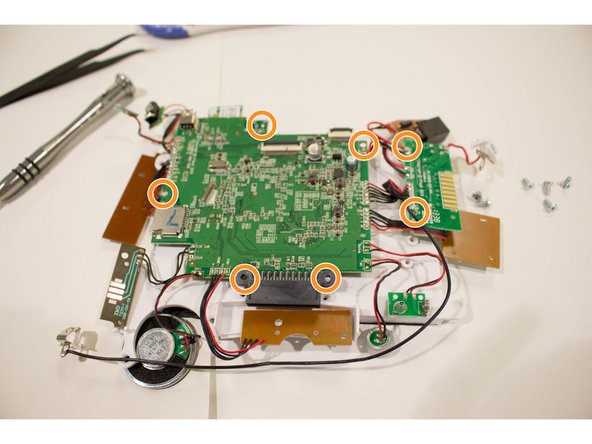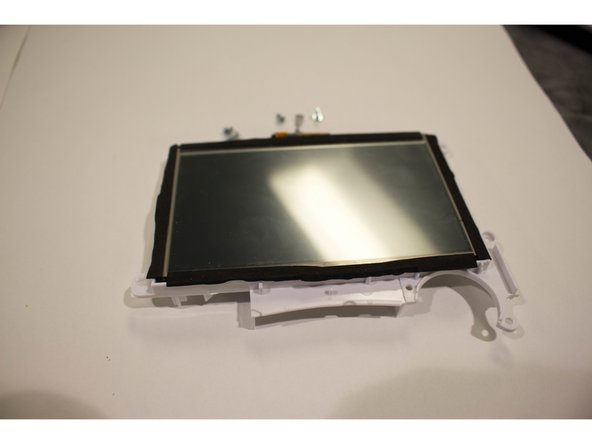简介
Is your InnoTab 3S screen cracked? This guide will walk you through replacing the screen of the Vtech InnoTab 3S.
你所需要的
-
-
While holding the battery compartment locks down, slide the two battery doors outwards from the sides of the device.
-
Remove the batteries from the device.
-
-
-
-
Remove the six screws that secure the motherboard to the front panel of the device using a Phillips #1 screwdriver.
-
Remove the other 5mm screws that secure the charger port and the buttons to the inside of the front panel.
-
Remove the six 3 mm screws securing the battery clip.
-
-
-
Open the clip holding the screen plug with the yellow film.
-
Remove all seven of the 5mm screws on the motherboard to separate the motherboard from the screen.
-
To reassemble your device, follow these instructions in reverse order.
另外一个人完成了本指南。
4指南评论
What is the part number for the screen. Where can I buy one. Thank you.
what is the size of the screen
My grandson dropped his innotab 3 and now the screen is all scrambled. Can this be fixed? It did not crack the screen.
charma1963 - 回复
Where can I buy the replacement screen for the Vtech innotab 3S