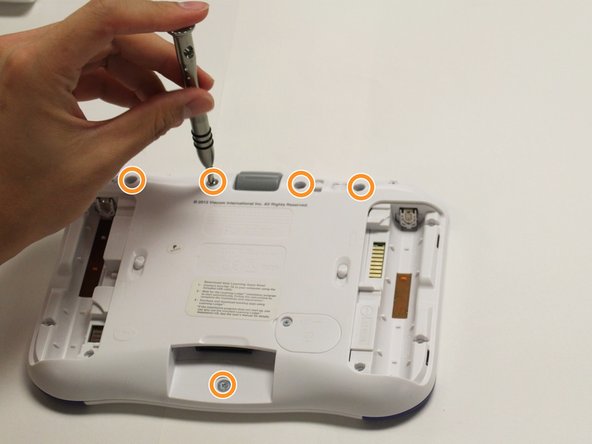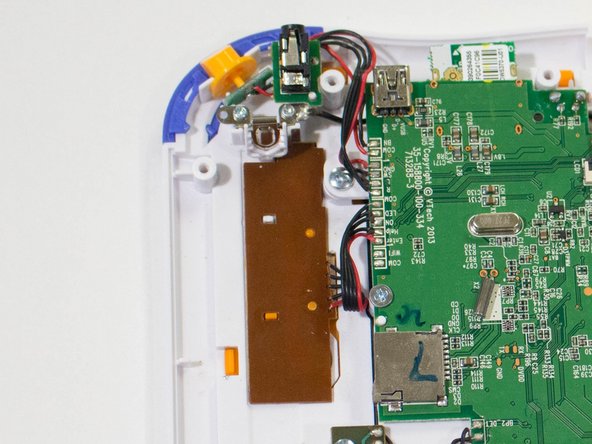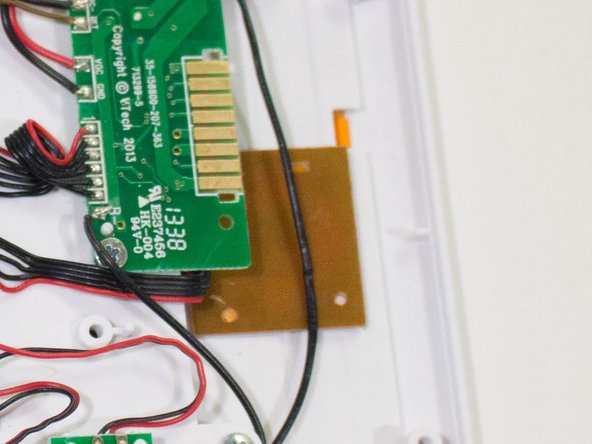简介
Are the buttons no longer working on your tablet? This guide will walk you through replacing the buttons on the Vtech InnoTab 3S.
你所需要的
-
-
While holding the battery compartment locks down, slide the two battery doors outwards from the sides of the device.
-
Remove the batteries from the device.
-
-
-
-
Using a Spudger, gently lift the brown squares located on the left and right sides of the tablet to gain access to the buttons.
-
Replace the malfunctioning buttons and lower the brown squares back into place to secure the buttons to the device.
-
-
-
Remove the motherboard to access the lower buttons. To remove the motherboard please see our Motherboard Guide
-
Now that the motherboard is removed, use a Spudger to gently lift the brown square at the bottom of the device.
-
Replace the malfunctioning buttons and lower the brown square back into place to secure the buttons to the device.
-
To reassemble your device, follow these instructions in reverse order.
另外一个人完成了本指南。