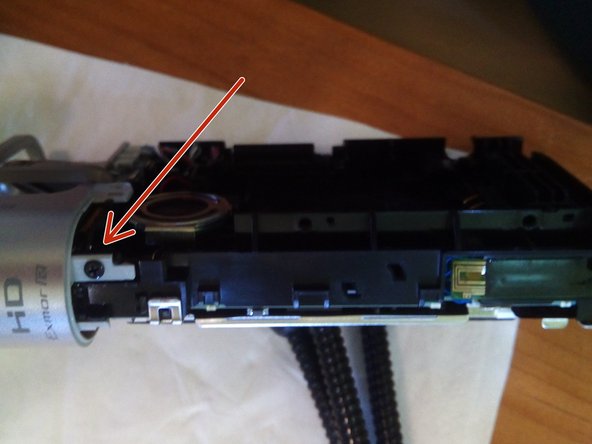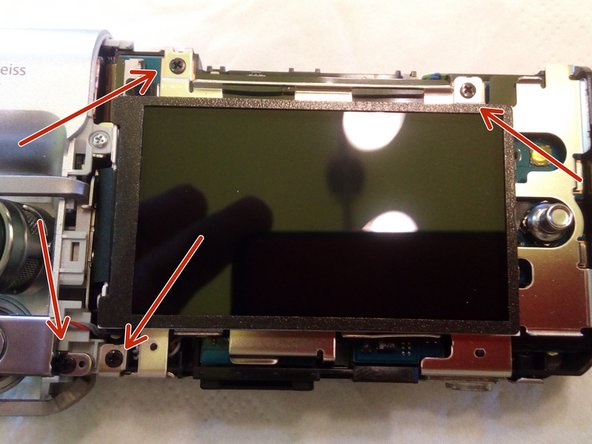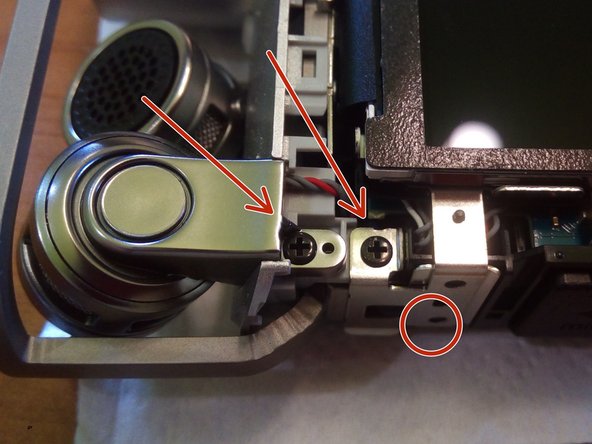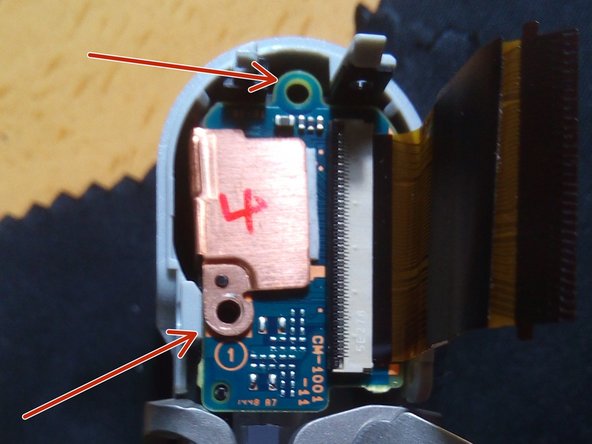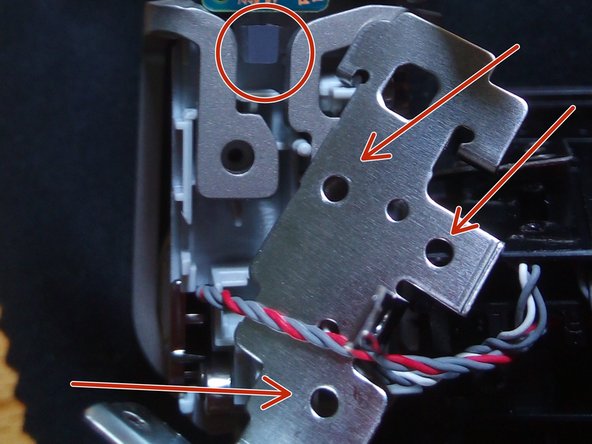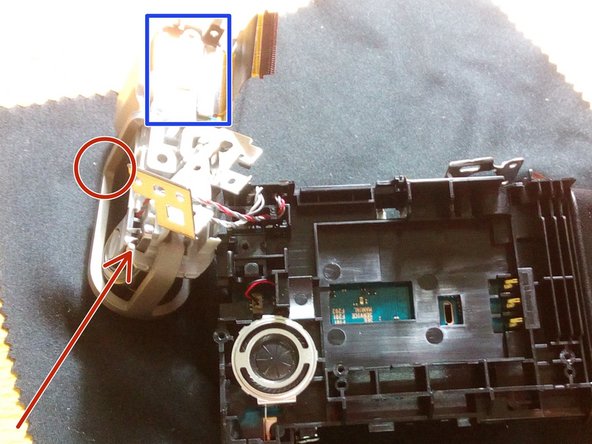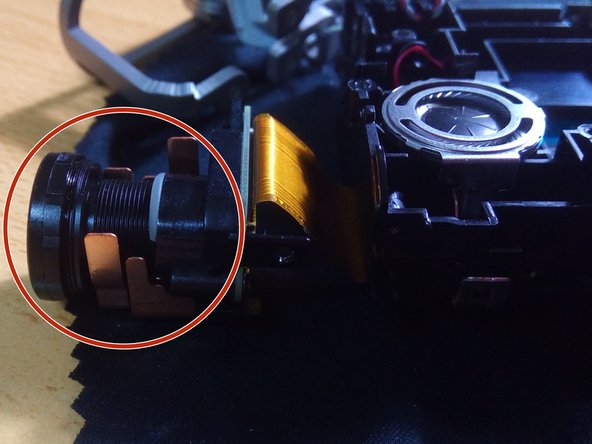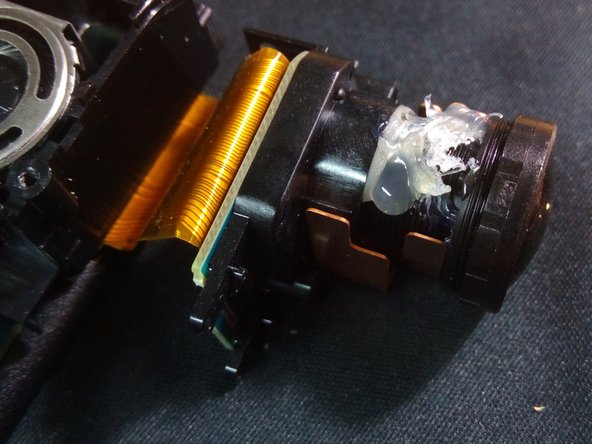简介
This guide will show you how to disassemble your Sony CamCorder
-
-
Unscrew the two screws next to the battery compartment.
-
Then the four on the bottom.
-
Now you can pull off the back cover.
-
-
-
Remove the two Phillips head screws on the side of the camera.
-
Now loosen the bracket holding the camera.
-
Now unscrew the two screws as seen in the third image.
-
-
-
-
1 - Remove 2 screws from the lens board.
-
2 - On the second photo one "can't see" the screws, but remove 3 of them, then remove gently in the circle the recording plastic light.
-
3 - Remove the mic screw, so that you can remove the metal protection to free the lens board.
-
-
-
1 - The lens can be rotated manually until you can see it.
-
2 - With camera open insert battery, hold it by hand to make contact.
-
3 - Click the power button and start the camera.
-
4 - Look at the screen and with the other hand focus the lense.
-
-
-
Insert battery, hold power button. Check screen and focus lens manually. Enjoy!
-
-
-
After you tuned the "lens" you should get some hot glue on the lens, cause with time it will get out of place. I had to open my camera two times for this reason.
-
-
-
Over time, the lens recedes from its original position.
-
It will start having contact with the small metal base where the screw is.
-
With a metal file, remove the metal base of the screw a little.
-
Before assembling the camera, put the battery in and try to turn it on!
-
Check if the display is working.
-
To reassemble your device, follow these instructions in reverse order.
To reassemble your device, follow these instructions in reverse order.
3等其他人完成本指南。
由衷感谢以下译者:
100%
这些译者帮助我们修补全世界! 您也想加入吗?
开始翻译 ›