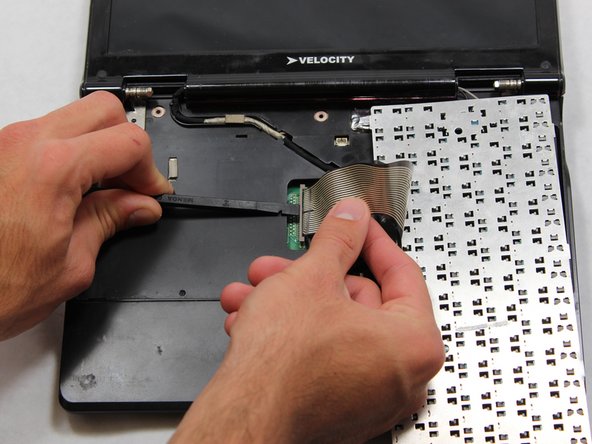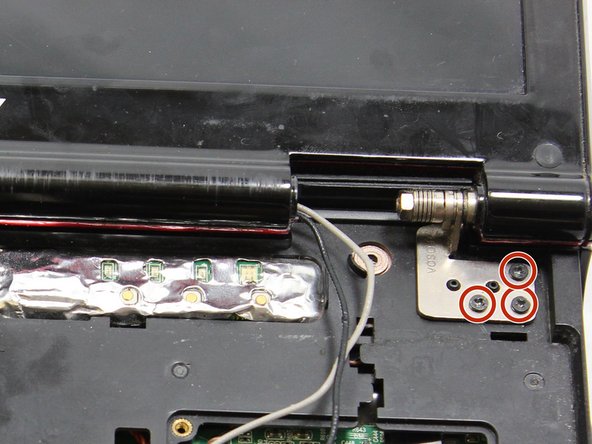当前版本的文档还未经巡查,您可以查看最新的已查核版本。
你所需要的
-
这个步骤还没有翻译 帮忙翻译一下
-
Place the notebook on the table, with the battery facing away from you.
-
Slide the switch from "lock" to "unlock" with your right hand on the right side of the computer.
-
Maintain holding the right switch in the "unlock" position.
-
Use your left hand to slide the left switch from "lock" to "unlock".
-
-
即将完成!
终点