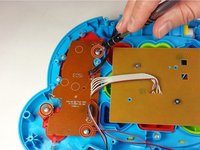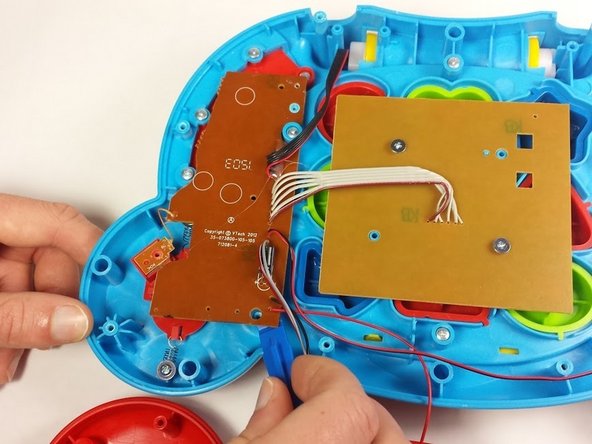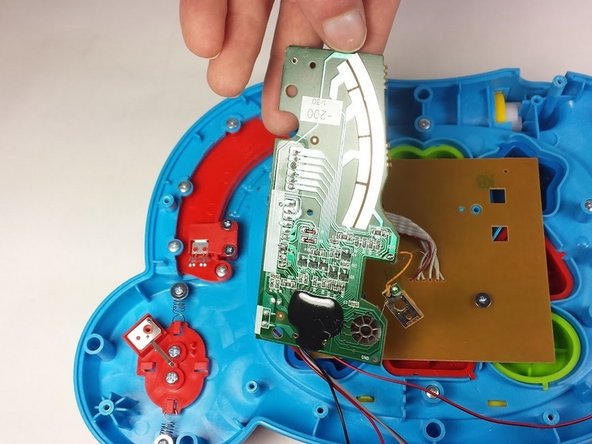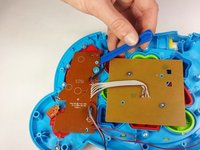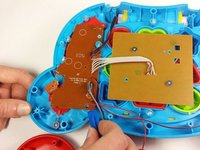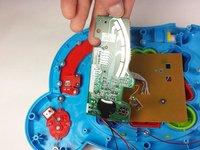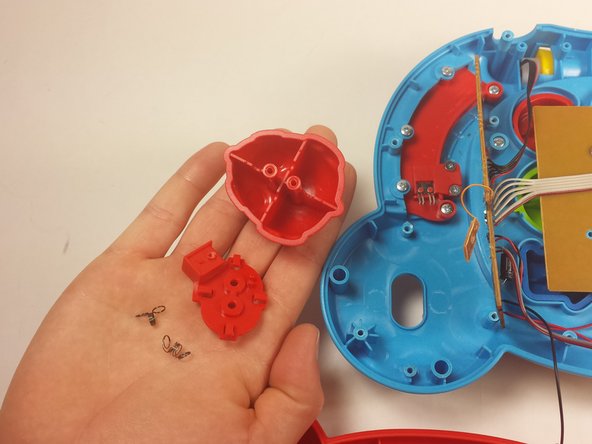简介
If the mouse has become unresponsive or does not center itself, the springs inside may have come loose or be broken altogether. Follow this guide to replace the mouse and its components.
你所需要的
-
-
To remove the battery door, loosen the screw shown using a Phillips #2 screwdriver.
-
-
结论
To reassemble your device, follow these instructions in reverse order.
另外一个人完成了本指南。