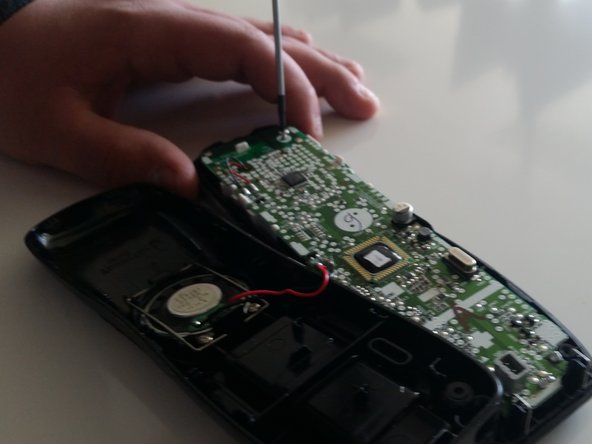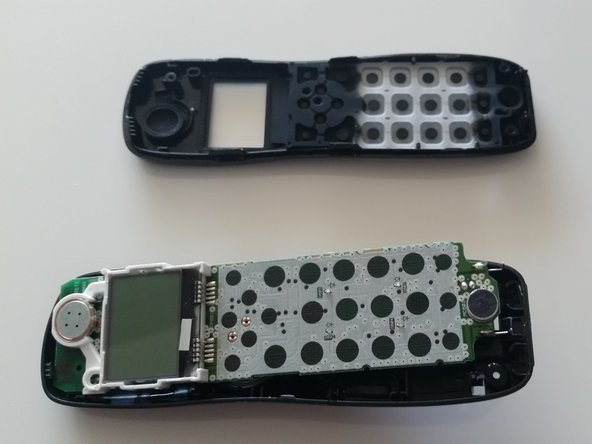简介
To complete this guide you will have to disassemble the handset and use a soldering iron to replace the circuit board. Other than the soldering process, the guide steps are medium in difficulty to complete. After completing this guide, users should have a fully operating, handset circuit board and screen.
你所需要的
结论
To reassemble your device, follow these instructions in reverse order.
6等其他人完成本指南。